 |
 |
|
|
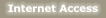 |
 |
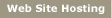 |
 |
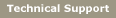 |
 |
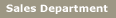 |
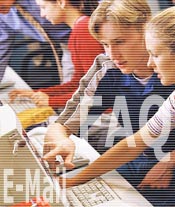
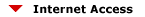 |
 |
 |
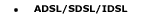 |
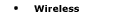 |
 |
 |
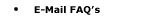 |
E-Mail FAQ's
What is my e-mail address? Your e-mail address is generally your username followed by @qtm.net. TopWhat program should I use to download mail? We recommend Outlook or Outlook Express. You can also you Netscape Mail or Eudora. Quantum even has a mail program called QMail which allows you to log into your e-mail directly through your browser using your username and password from anywhere in the world. You can access QMail by Clicking Here or going to https://mail.qtm.net/src/login.php. Bookmark the page for future reference. TopCan I download mail from more than one account? Most mail programs will allow you to check multiple accounts. Consult your mail program's Help file for more information. TopWhy do I have to have a username and password for accessing e-mail? You need a username and password to connect to the Internet as well as accessing mail. This is a security precaution so that mail is not accessed without permission. TopWhy do I get all these advertisements in my mail? Those are called Spam messages. Spam mail is a problem for every ISP across the country. Millions of spam messages are sent every day. Using Quantum's free Spam Filter and Spam Block will help you to eliminate a large portion of Spam. You can go to Spam Protection for more information. TopWhat is the difference between Reply, Reply to All, and Forward? Reply means to reply back with comment only to the person who has sent you e-mail. Reply to all means to reply back with comment to all e-mail addresses in a particular message. Forward means to forward a mail message with or without comment to a new mail recipient. TopWhy do some messages have a little paperclip next to them? These are mail messages that have files attached to them. You can use e-mail to send pictures, files, documents, and web pages to other people. But be very careful; e-mail is the #1 means of transporting viruses. DO NOT OPEN E-MAIL THAT HAS AN ATTACHMENT UNLESS YOU KNOW AND TRUST THE PERSON SENDING IT TO YOU! TopHow can I protect myself from e-mail viruses? Using an anti-virus program is a must. McAffee and Norton are two of the most widely used. Once you install an anti-virus software, you MUST KEEP IT UPDATED! Not updating your anti-virus software makes that software worthless. And, because it bears repeating, DO NOT OPEN E-MAIL THAT HAS AN ATTACHMENT UNLESS YOU KNOW AND TRUST THE PERSON SENDING IT TO YOU! TopI keep clicking Send and Receive and nothing is happening. What's wrong? You may have POP locked yourself. Every time you click Send and Receive, a request is sent to Quantum. If you click Send and Receive over and over before the mail servers can respond, they lock your account as a precautionary measure. If you believe that there is a problem with your mail, call Technical Support. Top |
||||||||||
|
||||||||||
|
||||||||||


