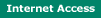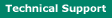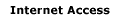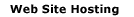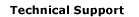First, it may not fit our categories for blocking.
Second, you may have submitted a site without the specific page or directory. For example, if an offensive site is on GeoCities' or AOL's personal sites, we must have the whole URL, not just "geocities.com" or "aol.com". Please copy the entire URL and resubmit the site.
Third, you may have received an offensive e-mail and reported your e-mail provider for blocking. We do not block e-mail providers, such as Hotmail or Yahoo!, even though people may use these sites to send you offensive e-mail. Were you to click on the link in the offensive e-mail, our filter would then check to see if that site is a blocked site. To report problematic e-mail please contact Technical Support at 888-926-4242.
Fourth, it may have been added to our database, but you are still seeing it in your cache. Clear your cache.
In Netscape, go to "Edit" and select "Preferences". Click on "Advanced", then "Cache". Click on both boxes marked "Clear Memory Cache" and "Clear Disk Cache". (Click here for screen shot.)
Actual paths and labels may vary from version to version. You may always use the "Help" function in your browser for further assistance.
Fifth, we may have missed your request somehow. To send it via e-mail, send it to qshield@qtm.net.
Finally, the site may already be categorized, but you may not have that category selected for blocking. To view your Profile, right-click the Q-Shield icon in your system tray and go to "Preferences > Administration" and log in. Once logged in, select "Profiles" and view your settings.
The blocked site window popped up, but when I closed that window, the website continued to load. Why is this?
The blocked site window was not blocking the URL you were accessing. It was blocking other elements on the page, such as banner ads, images, or other information received from a third-party URL. Please submit the page by using the submit tool in the Q-Shield Preferences section.
What do I do if I believe a site is wrongly categorized?
If a site is blocked that you believe should be accessible, submit the page by using the submit tool in the Q-Shield Preferences section and we will manually review it. You may also override the filtering with your password to immediately view the site.
Q-Shield tells me a site is already blocked, yet I still see it. What's going on?
If you have previously visited a site, reported it to be blocked, and continue to see it, despite the fact that we tell you that it is blocked, you are most likely viewing the site locally. In other words, when you first visited the site, your computer downloaded the images and information into the "temporary internet files" or cache. Now, when you visit that site again, the computer is not actually going to the website, but looking on your computer to find the files. To remedy this, you must clear your cache. In most browsers, this is found under the "Internet Options" header or under the "Disk Cleanup" function of Windows (for more information please call Technical Support at 888-926-4242).
Q-Shield tells me a site is not blocked, yet I still cannot access it. What's going on?
If you cannot access a site, but did not get the pop-up window stating, "You Have Attempted To Access A Restricted Site", then the problem is NOT related to the filter, unless you have disabled the Blocked Page Dialog (right click the Q-Shield icon in the system tray, go to "Preferences > Administration" and log in. Once logged in, select "Options" and check the box next to "Show blocked dialog" in order to show the pop-up window).
Such things as a "404: File Not Found" and "500: Internal Server Error" are related to the website you are attempting to access, not the filtering. Double check again to make sure that you have the Blocked Page Dialog option enabled. If the problem persists please submit the URL to qshield@qtm.net .
If you cannot get on the Internet at all please call Technical Support at 888-926-4242.
Does the service allow for an administrative override?
Yes. The account administrator may type in a password to bypass the filter for a selected amount of time. When you receive the blocked screen, simply click the override button and enter the admin password in the appropriate field. If you do not have an administrative password contact Technical Support at 888-926-4242 or e-mail qshield@qtm.net.
How does the filtering work?
In short, the Q-Shield software installs on your computer and monitors all website requests from your computer. It checks each requested URL with our filtering servers to see if the website is on our list of blocked sites. If the site is on our list, your website request is denied. If the site is not on our list, your request is allowed to be sent out to the Internet for normal processing.
Will the filtering slow down my Internet access?
Not perceptibly. The filtering process takes a small fraction of a second, so you should not notice any difference in your Internet speed. If you do see a significant lag, you should check the technical FAQ for troubleshooting tips.
What operating systems are compatible with Q-Shield?
Q-Shield's works best with Windows 95, 98, Me, NT4, 2000, and XP. Q-Shield is NOT compatible with any Macintosh OS. Q-Shield is not compatible with Linux or any other OS not listed here.
How do I get Q-Shield on every computer on my network?
First, click here to download the Q-Shield application. Then, place the Q-Shield application in a shared directory. Finally, go to each computer on the network, drag the filterpakwin710.exe onto the desktop of each computer, and run it on each computer. Alternately, you may place the filterpakwin710.exe on a portable media, such as a ZIP drive or CD-ROM, then install it on each computer. Upon request, Q-Shield will send you a CD-ROM with the filterpakwin710.exe already on it.
How do I change my account information?
You must have an Administrative Password to maintain your account via the web. If you do not have an Administrative Password, the administrator of your account must call Technical Support at 888-926-4242 to select an Administrative Password.
To update your account information, right-click the Q-Shield icon in your system tray and go to "Preferences > Administration" and log in. There, you can update account and payment information, create and modify profiles, check the categorization of a URL, request a site review, test or repair your filter, and check for version upgrades.
I already have an account. How do I reinstall the filter?
If you already have an active account and need to reinstall the filter or download the filter to another computer on the same account, go to the install page and enter your user name and password. This will take you to a screen that allows you to download the filter again. (Note: If you account is already active, it will not download as a trial, but as a fully active account.)
How do I uninstall the filter?
Right-click the Q-Shield icon in the system tray, select "Q-Shield Options", then "Maintenance". Click on the box marked "Uninstall Q-Shield". You must know your user name, log-in password, and administrative password. For assistance please call Technical Support at 88-926-4242.
Do you filter newsgroups? (NNTP Usenet)
Some. Newsgroups are NOT traditional news mediums such as NBC, CBS, and CNN. Newsgroups are better described as a worldwide bulletin board. Q-Shield has the ability to block newsgroups when a URL request is generated by the newsgroup reader. However, a custom reader may access newsgroups without generating a URL request and, therefore, not be available to filter.
Will users be able to play multi-player games or use ICQ?
Yes. Internet connections that do not use a browser, such as multi-player games or ICQ, are not routed through our servers. This means you may have safe web access and still enjoy other online activities.
Will the filtering disturb website development?
Typically, no. Q-Shield does filter FTP protocol, but does not conflict with FrontPage, Dream Weaver or other uploading/publishing tools. As long as your website is not blocked, you should not have any problems. The only known conflict comes when a host resolves the same IP to numerous URLs and one of the URLs is a blocked site.
For example, some free hosting services will resolve your website to the same IP as another porn site. When this happens, you have three courses of action. First, you can switch hosts. Second, you can insist that your host not use your website on the same IP as a porn site. Third, you can use your password override each time you need to upload.
Can I still use Instant Chat software?
Yes. We also recognize that when used responsibly, Instant Messaging programs such as ICQ and AOL's Instant Messenger are very useful. In addition, by utilizing the built in functions that come with these programs along with some common sense, they can be very safe.