
January 2001 - Vol 17 - Issue 1
Newsletter - Internet Edition



Make any directory a MY PICTURES directory!
Simply click VIEW and select THUMBNAILS and that directory will show icon images of the actual .jpg and .gif files.
 Top
Top
At a special computer build day in November, several EPCUG board members built some nice sturdy storage shelves in the Primerica basement, and organized our used computer parts. Hats off to them for this good work! Bob Brown and his volunteers are doing a very good job!
There was a regular monthly computer build day on Saturday, December 9, at the Primerica office in Goshen. About ten EPCUG members attended. Most of the afternoon consisted of sorting usable systems and tearing apart dead computers for parts, and hauling away the steel boxes to be recycled.
Jon kept working on computers at home after the build day was done, and thatís where the Skywarn computers came from. Jon and Jocelyne delivered five systems on Sunday, December 10, for Skywarn, to get them out of Jocelyneís kitchen! (Skywarn is a volunteer ham radio weather spotter group.) These were all low-end 286-386 machines with small black and white monitors, which was all they needed to be able to send APRS (Automatic Position Reporting System) reports of severe weather to the National Weather Service.
The next build day will be on Saturday, January 27, at Primerica in Goshen from 1:00-4:00PM. The main focus will be to work on monitors in the electronics. We will be working on the internal electronic adjustments and bringing them up to usable standards. Those not meeting decent quality will be sorted and discarded.
The plans for February are to finalize the sorting of the actual computers and eliminating the non-working systems. Non-working systems will have usable parts removed to be used in upgrading other incoming systems. We will then be able to more efficiently meet the requests for computers in a more timely fashion.
 Top
Top
 |
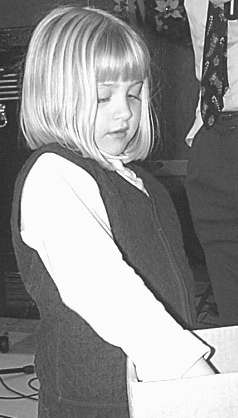 |
she looked at it as if to wonder, "Is it real?" |
Jocelyne Slough won the $100 perfect attendance prize. There were seven people eligible, and they were each given a special ticket. Seven-year-old Caitlin Hooley drew the lucky ticket for Jocelyne.
A special note of thanks to Larry VanOsdol who sponsored the contest and put up the $100
 |
Gloria Savill,Ernest Boyer, Janet Roth, Robert Roth |
 Top
Top
Here is what we have lined up for the January program:
A representative from MicroVillage Internet Services will present information on the SkyBurst Wireless Internet systems for home and business. Then one of our own members, Kane Brolin, will give a presentation on computer uses for the disabled.
Also, we are now planning the programs for this year and are looking for suggestions of topics which would be of interest to our members. If you have any subjects you think would be of interest, please drop me an E-mail at MWR2145@aol.com.
 Top
Top
Steve Gibson is a well known software developer and he has a site for you to visit: Go to http://www.grc.com and test your internet connection. Once connected, his software will "probe" your computer and report back all of the security flaws that you have.
When I ran the tests, I wasnít surprised at what was reported. Turns out that a Windows system with File andPrint Sharing turned on is inherently insecure. While you are connected to the Internet, others can pass through the wires and snoop around your hard disk. This is a real threat because certain nefarious people have written programs to automatically search for computers connected to the internet which have these little breaks.
If you have an always-on DSL or Cable Modem connection, your address is vulnerable and can easily be found. For those of us with dial-up connections, we get a different IP Address each time we log in, so the risk is smaller, but it is still there.
Mr. Gibsonís site tests your connection and your PC and then reports various goodies about you. At the same time, it gives suggestions on how you can improve your security. At our Networking General meeting two months ago, where we demonstrated running a home network, we suggested you run a TCP/IP only network. Gibson suggests otherwise. He recommends running NetBeui (a non-routeable protocol) on your home network - this makes the other PCís in your house invisible to intruders while you are connected.
Other solutions would be to install a Proxy Server (seems overkill at my house) or perhaps some kind of software "Firewall" to keep your friendly intruders out. You can check out a free and recommended Firewall solutions at Zone Alam 2.1 at http://www.zonealarm.com. Since this writing, mail filtering has been added to scan for email attachments that might be harmful.
ZoneAlarm allows even non-technical users to lock down security problems and it pops up an alert when someone tries to scan your system. Equally important, ZoneAlarm monitosr the programs on your computer to see which ones - legitimately or not - are trying to send information back out the Internet.
Another issue, which is less about security and more about privacy, are cookies http://idaho-web.com/ipcug/WinSec/Cookies.html which is information about where you been and what you have done on the Internet.
If you know more about these types of concerns, drop me a line to TRayWolf@micron.net so I can disseminate your thoughts.
Copyright Originally published in Bits and Pieces Newsletter Volume 16, No. 5 May 2000. Reprint permission is granted to other non-profit PC User Groups for use in their newsletters, provided credit is given to the author (where identified) and IPCUG BITS & PIECES Boise, Idaho is named as the source.
 Top
Top
Hello User Group members and officers!
We have recently set up a new email distribution system for the Mindshare Monthly. This will help us improve our efficiency in reaching only those individuals that want to get news from Mindshare. Please visit our Mindshare Monthly page and add (or remove) yourself to the distribution list.
Visit: http://www.microsoft.com/mindshare/monthly.asp?
Share this with your members as well. The Mindshare Monthly will include special offers for User Group members which they may find exciting.
I apologize for the broad distribution. It came to our attention that many of you were not aware of the need to subscribe to the Mindshare Monthly.
Thank You, Mindshare
 Top
Top
Do you often wonder when you will learn enough about computers to help with the ĎComputer Rebuildí project? What if we told you we desperately needed your Ďnontechnicalí help right now?
No experience required helpers are requested to plan to attend the Rebuild days to clean up the systems! Often these computers have sat in a storage room for a long time, or been in use for several years now, and no one has taken the time to clean them up. We are giving away computers that are often filthy both inside and out.
We will show you what to be careful of, and give you guidance on how to wash and clean them. You really will need very little help on this, but it is something that is very much needed.
Currently, people who have the computer knowledge to test and swap cards and set up units are having to take the time to do this cleaning. Wonít you consider donating some of your Saturday afternoon to help? Thanks!
 Top
Top
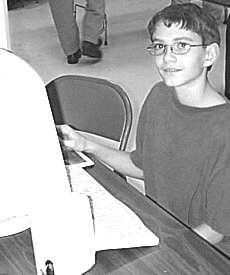
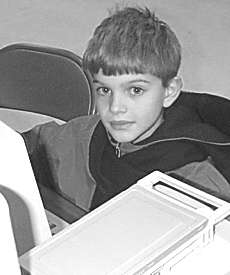 |
to show their favorite games! |
The weather was lousy, it was snowing hard earlier in the evening, but many still made their way to High Dive Park for the November-December Showcase Spectacular meeting. Attendance was slim, but it was evident by looking around the room, that those who showed up, had a good time. There were plenty of hotdogs, chips, and pop, and lots of things to look at.
 |
FlipAlbum to Leon Morris. |
We would like to thank Chris Fendt and his assistant for running the kitchen, they did a marvelous job of keeping things running smooth and hot!
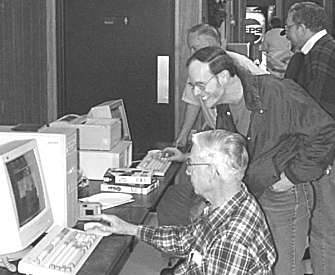 |
We had eight computers running. Six of them were running games. Young Snodgrass had a really impressive laptop on which he had his genealogy graphics being displayed. The laptop had some impressive hardware features, as well as the software he was running, FlipAlbum, being quite interesting for those that were interested in slide shows. Young contacted the software company, E-Book Systems, Inc., and found that if several of us want to go together and order copies at the same time, we would receive group rates. If you are interested in the FlipAlbum software, please contact Young {yes2u@attglobal.net} or myself {newseditor@epcug.org} for the rates.
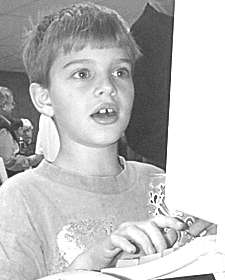 |
Larry VanOsdol had his laptop set up with his video camera to take pictures, and work with his video capture card. Jon Slough had a digital camera and printer for color photos, in addition the computer had solitaire to be played in between photos. He ran Laser Chess and Flight Simulator on his other two systems. Jim Presslerís sons brought their system with some games on it, as did Bill Roberts and Mark Meidel. The games were fun to explore and try out.
 |
We only had a couple people take advantage of the swap table opportunity, but I know there were some deals made and some people were looking happy. There were also various systems set up, with various programs running, along with a couple demonstration/information video tapes on some products from Microsoft. I didnít get to visit many of the stations, so canít give you a good accounting on what people had, but I think there was enough to keep you busy going around the room.
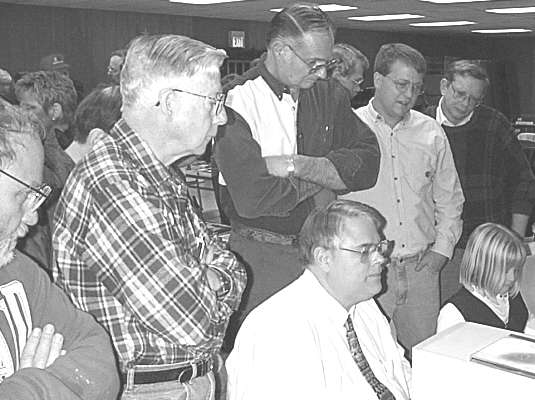 |
We had an impressive lineup of door prizes. If you were not there, you probably missed your best shot at getting your ticket pulled from the hat. We had a lot of winners that night, and they had some good prizes to select from. (See sidebar for the listing!)
 |
Itís too bad the weather had to be kicking up that night, as I know many people had plans to attend. Hopefully next year will be better, and we look forward to all the meetings in between!
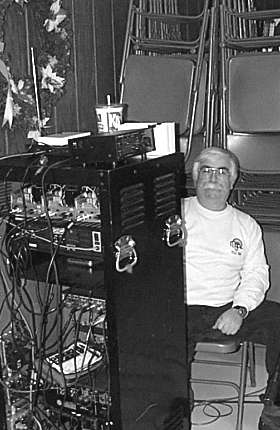 |
What would we do without his Equipment!?! |
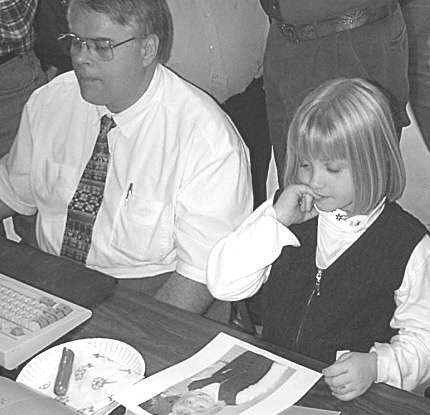 |
 |
 |
Chris Fendt took charge of the fookitchen and did a great job! |
 Top
Top
At the First Bytes Seminar someone who has just purchased his first computer and is struggling with the concept of size and capacity as it relates to computer drives, files and folders asked me a question which prompts this item.
When you have a file stuffed into a folder in a file cabinet itís easy to figure out the size of the file: just look at the thickness of the paper which makes up the file. However, you canít do the same with computer files because you canít actually look at the physical folder. You must know that a computer fileís size is measured in bytes and be able to relate that to some measurement you understand.
A byte consists of eight bits and is a combination of 0ís and 1ís in computer code needed to create just one letter or character such as an 'a' or a '5'. For example the word computers contains nine bytes. A page of double-spaced text is about 1,000 bytes which equals one kilobyte and which is often abbreviated as 1K or 1 KB. One thousand kilobytes is a megabyte and is most often abbreviated as 1 MB. One thousand megabytes is a gigabyte and is abbreviated as 1 GB.
Not to take a thing away from what Iíve just said but, if we get technical, one kilobyte doesnít really equal exactly 1,000 bytes. One kilobyte is actually equal to 1,024 bytes. The reason has to do with mathematical considerations. However, it does no harm to think of 1 K as 1,000 bytes and it promotes ease of understanding and communication among humans who use computers and converse with one another about them. The following may assist in a more precise understanding: a kilobyte is referred to as 1 K or 1 KB consisting of 1,000 bytes with a precise size of 1,024 bytes; a megabyte is referred to as 1 MB consisting of 1,000,000 bytes with a precise size of 1,048,576 bytes; and, a gigabyte is referred to as 1 GB consisting of 1,000,000,000 bytes with a precise size of 1,073,741,824 bytes.
Letís assume you have a folder on your hard drive (usually 'C' Drive) named 'Data' which contains text files, one of which is named 'My Document'. You want to know what size the file named 'My Document' is. Do this:
-Right click the My Computer icon on the desktop.
-Right click Open on the context sensitive menu that pops up.
-Right click the 'C' Drive icon in the window that appears.
-Right click Open on the context sensitive menu that pops up.
-Right click the folder named 'Data' in the window that appears.
-Right click Open on the context sensitive menu that pops up.
-Right click the file named 'My Document' in the window that appears. If you click View on the menu bar at the top of that window, then Details on the drop down menu, you will see a list of all the files in the folder named 'Data' listed by Name, Size, Type of document, and date and time the file was last Modified. Size will be listed in KBs.
Also, letís assume you want to know the size of your hard drive, how much of its space is used and how much is free. Do this:
-Right click the My Computer icon on the desktop.
-Right click Open on the context sensitive menu that pops up.
-Right click the 'C' Drive icon in the window that appears.
-Right click Properties on the context sensitive menu that pops up.
-In the Properties box that appears you will see one or more tabs. Under the General tab will be displayed the size of your hard drive (usually 'C') and the amount of used and free space it contains in terms of bytes, MBs and GBs along with a visual representation in the form of a pie chart.
 Top
Top
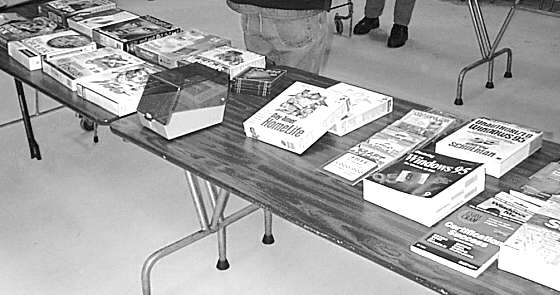 |
| Ernest Bean | Street and Trips 2001 |
| Pat Cosenza | Photosuite III |
| Marty Meilke | IBM World Book |
| Betty Gillespie | Nuts & Bolts |
| Jim Orange | Unauthorized Windows 95 Book |
| Joan Vantine | CD-R80 Pack |
| John Vanderwere | Floppy Disk box |
| Sherry Nisly | Cannon Video Home Addition |
| Herman Bauman | Avery Wizard |
| Bill Roberts | Tomb Raider CD |
| Don Swift | Home Business |
| Ernest Boyer | McAffee Uninstaller |
| Marty Meilke | Daytimer HomeLife |
| Don Hershberger | Craft Factory CD |
| Chris Fendt | My Internet Postage |
| Jim Orange | Mastering Windows 95 Book |
| Paul Boggs | T-shirt Design |
| Lori Mischke | Serif Graphics CD |
| Jocelyne Slough | Certification Success book |
| Leon Morris | Morphing Mania ScreenSaver |
| Chris Fendt | Online Multi Media Training |
| Lori Mischke | Cosmopolitan Fashion CD & Dust Cover |
| Leon Morris | Mouse Pad |
| Paul Boggs | Dust Cover |
| Lorraine Cooper | Dust Cover |
| Wayne Barker | Free Express Kit |
| Bob Brown | E-commerce Sourcebook |
| Caitlin Hooley | Mouse Pad |
| Marcus Pressler | Mouse Pad |
| Travis Pressler | Mouse Pad |
| Auction Winning Bidder | |
| Sherry Nisly | Encarta - DVD |
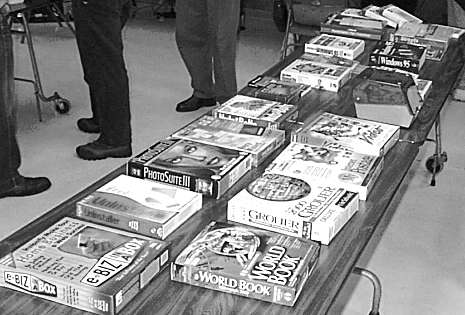 |
 Top
Top
I have been asked to write this article to remind or notify members who use the email list about certain unnecessary or unacceptable practices.
Duplicate Emails
The first is simply a lack of knowledge on how lists work. Some of you do not understand that there is no need to send a message to an individual that is on the list a carbon copy (CC:) of the email nor to add their email address separately in the TO: box. This is nothing but a mailbox clogger and means the person receives the message twice. Not a big deal, you say, just delete the second one. Get yourself into a position either from hobbies or your job where you receive 200 messages a day and then say that! Whether a person receives that many or not, they should not have to receive duplicate emails. Itís just a waste of time. Remember, if you are replying or sending a message directed at someone on a list, and you are sending it TO the list, do not ALSO send the individual the message. They will get a copy from the list.
Return Receipt
All members are required to turn off "Return Receipt" before sending to the list. This has been complained about, and will no longer be accepted. For those that are unfamiliar with what this is, if this is on, your recipients receive a request to notify you that they have received the message. Not all email programs have the option, and not all programs identify the request when it comes in. Some view this as an attempt to gain email addresses from those who are on the list, others see it as just a plain nuisance. Either way, it will no longer be tolerated on this list. You will be given one chance, one notification, and if you use it again after being reminded not to, you will be unsubscribed from the list.
Spamming the List
Another practice, which fortunately occurs rarely, is using the list to send cute little stories or virus/hoax notices. Recent submissions include: A CHRISTMAS STORY, DR. SEUSS EXPLAINS ĎPOOTERS, and Letís Pray(51). These have no relevance to computers or our members and should not be forwarded to the list. Remember, the most basic definition of SPAM is Ďemail that I did not requestí. And those who have signed up for the email list signed up to receive questions and information about computers and EPCUG, NOT stories and such. Therefore, when you send such things, you are spamming them, and it is just simply rude. (Virus/hoax notices should be sent to myself, Jon Slough, or another knowledgeable person for verification, NOT to the list. Most of them are NOT true anyway. And those that are true, have probably already been discussed on the list, and do not need to be reposted.)
Not Subscribed?
For those who are not on the email list, think about this: The night of the November\December combined meeting, the weather was extremely bad. If it had been as bad as the following Monday or Tuesday, we would have had to cancel the meeting. How would we have been able to tell you? Many people checked their email to see if there was anything on the list before coming that Thursday night. You would have had no notice, they would have. Probably you would not have come anyway, but at least you would have been certain that there was or was not a meeting, had you been subscribed.
Subscribing to the EPCUG Mail List (epcugml) is easy and painless. Perhaps complicated if youíve never subscribed to a list which requires verification before, but most members have managed without any help, and those that required help, were able to get it with a single email request. If you want to sign up, there is a form on our website, with a link to it on the main page. Point your browser to http://www.epcug.org and click the email list link on the left or halfway down the page is a second one.
Further instructions are on the page that comes up after filling out the form. Please read them carefully. That seems to be the main time people have problems, when they do not read the instructions. There will be a series of emails, you should receive 4 emails total, before the process is complete. If you do not understand at all, please feel free to send a message for help directly to me at owner-epcug@epcug.org or nisly@epcug.org, but please try to read the instructions and the emails you receive first, itís not difficult if you just take your time, and trust your reading.
But I used to be on the list!
The final issue is one that many people are not aware of. Many people have been unsubscribed from the EPCUG Mail List and not only do not know they are no longer subscribed, they have no idea how it happened! Iíve started watching very closely, and have caught the last couple automatic unsubscriptions, but I think there are others that I missed along the way. If you have not received anything from the list in over a month, you are no longer subscribed. It seems the system which houses our list, automatically unsubscribes anyone whose mail bounces 3 times within a specified period of time. I do not know how long this time period is, but would imagine it is at least a few months. Bounced emails are ones sent from the list to a list member and returns as undeliverable for whatever reason.
Bounced email can happen when your email server or any relay server in-between hiccups or is down, and rejects a piece of mail from the list. No notice is sent, as the system designer figures if you arenít receiving the list mail, how would you receive a notice? Unfortunately, it does not send me a notice either. Well, not directly. I do receive an informational email on the list each day. It shows how many are subscribed, how much mail went thru that day, and how many, if any, were subbed or unsubbed. Thatís the only notice I get. Iíve now started saving a copy of the subscriber list so that I can compare and find the missing person and contact them, but like I said, I know there are members that were auto-unsubscribed that I missed.
If you believe you were automatically unsubscribed, and would like to be put back on the list, simply go to the group website and resubscribe. If you are not sure, just drop me an email, and I will double check for you!
 Top
Top
Do you make emergency boot disks? You know, the disks that you make in case for some unknown reason you can't access your computer? If so, good for you; go ahead and skip this tip. If not,
You're asking for trouble! Ever had a virus infect your system? Ever had your computer's hard drive 'forget' the FAT table or partition table? Ever had your operating system make a 'mistake' in the system configuration? Errors like these can and do happen, and not just to those who love 'tinkering' with a system.
Does your operating system have an option to make an emergency boot or recovery disk? If so, use it. If not, find out from a local computer guru how to make a recovery disk. Even if you never have to use such disks, you'll feel more comfortable having one at your side.
Article copyright 2000 Andrew Malek - All Rights Reserved. This article may not be redistributed without permission of Andrew Malek. All trademarks mentioned in this article are owned by their respective companies.
 Top
Top

Teachers returning to classrooms this fall have an opportunity to become students themselves. Dellís Web School is ready to help them learn to use the Internet for research, lesson plan development and classroom instruction.
The Web School, a virtual classroom launched in mid-September, was developed by the computer maker after a recent Dell-commissioned survey of third, eighth and 12th-graders. The study found most students are more likely to learn about the Internet from their parents at home or from trial and error than they are to learn about it from teachers in school. The study also found students are predisposed to use the Internet for education and Research.
The Web School, located at www.dell.com/thewebschool, is part of a broader company initiative to help prepare students for success in the digital world.
According to the University of Texas Center for Electronic Commerce, Internet jobs increased by 36 percent last year in the United States to account for 2.5 million new jobs. As businesses continue to build their businesses on the Web, demand for tech savvy employees is expected to rise dramatically -- becoming a competitive issue for businesses of all sizes and an opportunity for students withtechnology and Internet training and know-how.
"With 95 percent of all public schools wired for Internet access,we believe teachers and schools are our best hopes for training our students and overcoming social or economic barriers to Internet access," said Bill Rodrigues, vice president of Dellís education division.
The Web School includes a self-paced Know the Net course, developed by Dell and based on similar training provided to all Dell employees. Know the Net for Teachers helps beginning Internet users expand their knowledge of the Internet and its classroom uses. The Web School also contains links to useful teacher resources such as the ePALS Classroom Exchange and Blackboard.com; education news; products and services for teachers and schools, and information about Dell grant programs.
Know the Net for Teachers takes educators through a 20-question quiz that helps them master the history and navigation of the Web. It also introduces them to important research sites, lesson plans, and teacher and student community groups. Dellís K-12 customers, including teachers and school district officials in Round Rock, Texas, and Nashville, Tenn., helped develop and test the site. Round Rock and Nashville are Dellís principal U.S. locations.
"This is a valuable resource for teachers, particularly for those with limited understanding of the Internet and even less time to learn about it," said Barbara Logan, instructional technologist for the Round Rock Independent School District. "Teachers can take the challenge in about 30 minutes and itís available round the clock."
(Authorís note: We can only applaud this example of enlightened self-interest by Dell. Teachers, students and the computer makerl all stand to gain from it. We can only hope that other high-tech firms see fit to develop more such innovative programs to help teachers of today prepare students for the demands of technology in the world of tomorrow. - K.F.)
Copyright 2000 by Ken Fermoyle, Fermoyle Publications. Ken Fermoyle has written some 2,500 articles for publications ranging from Playboy and Popular Science to MacWeek, Microtimes & PC Laptop. Kenís Korner, a syndicated monthly column, is available free to User Groups. For information or permission to reprint this article, contact kfermoyle@earthlink.net.
 Top
Top

You may or may not have heard the name "Bluetooth" in the past, but you are sure to hear it a lot in the future. Reason? Bluetooth is expected to be the jumping-off point for a giant leap forward in wireless communications.
To understand why, you need only recall the story of the Tower of Babel. Inability to communicate stymied its builders. Thatís been true of wireless communication devices. Until now. An industry-wide Special Interest Group developed the Bluetooth standard to ensure interoperability between wireless devices such as cellular phones, computers, and PDAs (personal digital assistants).
Nokia, Ericsson, 3Com, IBM, and Lucent Technologies are among the more than 100 companies that make up the Bluetooth Special Interest Group.
Interestingly, a small New Hampshire company beat mobile phone biggies Nokia and L.M. Ericsson out of the Bluetooth starting gate. GN Netcom has announced one of the first officially qualified Bluetooth devices, its GN 9000 Bluetooth wireless headset. Now a new headset might not seem like a big deal, but releasing one of the first Bluetooth devices is a "milestone" both for GN Netcom and for Bluetooth technology, according to Michelle Boockoff-Bajdek, the director of marketing communications at GN Netcom.
The product underwent the extensive testing required by the Bluetooth Qualification Body to ensure interoperability with the standard, Boockoff-Bajdek said. This is a crucial step, because "the success of Bluetooth as a standard hinges on interoperability," she said.
The headset will require a Bluetooth host device -- either the base station, which GN Netcom sells, or a Bluetooth card for a PC or PDA -- to operate. When such a device is present, the GN 9000 Bluetooth headset will offer users a mobile range of up to 30 feet (900 centimeters). The device will retail for $299, and a package including the base station and headset will cost $499.
Though this price level puts it out of the reach of small office/home office (SOHO) users, which includes most Kenís Korner readers, I agree with GN Netcomís Boockoff-Bajdek that the headset is a significant milestone. It is the harbinger of things to come, the 'first robin' of a wireless communications spring, as it were.
We must put the cost into context, notes Paul Mahoney, the director of product marketing at GN Netcom. The idea of Bluetooth "is to allow [the consumer] to use a single device instead of six or seven," he said, adding that $299 for a single product is not expensive compared to buying multiple items for multiple devices.
Copyright 2000 by Ken Fermoyle, Fermoyle Publications. Ken Fermoyle has written some 2,500 articles for publications ranging from Playboy and Popular Science to MacWeek, Microtimes & PC Laptop. Kenís Korner, a syndicated monthly column, is available free to User Groups. For information or permission to reprint this article, contact kfermoyle@earthlink.net.
 Top
Top
They've been around since DOS (Disk Operating System, for those of you who came aboard since Windows 95 hit the scene). They can make your work a whole lot easier. Yet, they are largely ignored. Computer users have become so addicted to the mouse that they frequently ignore using the keyboard. I'm referring, of course, to "keyboard shortcuts" - keystrokes that will accomplish common editing functions (and more). Let's revisit the most common. The "Handy Four" are the four keys just to right of the left-hand shift key.
The functions they accomplish are among the most common and frequently used.
Ctrl+Z
Undo. This is actually a "Break" key. Old-timers may remember it as the escape from "ED", the original ASCII text editor. It accomplishes from within Windows applications the same thing as that funny looking left-hook button on the toolbar.
Ctrl+X
Cut. Why didn't they use Control and C? Well, then what would you use for Copy? Next best choice is X - when you "X" something out you are deleting it. And besides, the X looks a little bit like an open pair of scissors.
Ctrl+C
Copy. All right!!! We finally got one that is logical.
Ctrl+V
Paste. V = Paste? Well, aside from the fact that it is in a group next to the previous three shortcuts, you can think of it as an inverted caret or a wedge. Thus, the combination will insert whatever has been placed on the clipboard (copied or pasted) into the application at the location of the cursor.
So why do I use these keystrokes in deference to the mouse? Actually, I use them in concert with the mouse. If I select text with the mouse, I can easily cut or copy with my left hand using the shortcuts. I then reposition the insertion point with the mouse, and paste back in using the shortcut keys via my left hand. (OK, so you "lefties" have got a problem - but you've probably already given up and started using the mouse with your right hand, anyhow).
I use the technique a lot in capturing information from E-mail messages and pasting it into my address book or a database. Then, too, there are a lot of applications out there whose authors have carelessly neglected to include undo, cut, copy, and paste on their menus. Or maybe you have the toolbars turned off at the moment? Or perhaps the application window is scrolled up where you cannot see the toolbar on the screen? If you forget the "Handy Four", just click "Edit" on the menu bar of most any Windows application - from that drop-down, you can quickly refresh your memory of Ctrl-Z, Ctrl-X, Ctrl-C, and Ctrl-V. And while I'm at it, let me throw in two more handy key combination that while not part of the "Handy Four", they will help you work faster.
(After a recount there are three extras.)
ALT+F4
This combination will exit an application. I use it frequently in the classroom for closing programs that students have carelessly left open at the end of a class period. It does the same thing as selecting File, and then exit or clicking the "X" button on the program title bar.
F2
The F2 key is an universal edit key. If you have selected a filename in Explorer, a cell in Excel or perhaps field data in Access, striking the F2 key places you into the edit mode.
F5
The F5 key is an update key. If you find that your desktop icons or MS Office shortcut bar buttons are incorrectly displayed, striking the F5 key will frequently re-scan and correct the problem. Likewise, if you have recently created a file and it appears at the bottom of the directory, the F5 will rescan and display the filenames alphabetically.
Use your keyboard. It may not always be the best choice, but frequently it can be.
This article was reprinted from the Dec, 2000 issue of Throughput, the Journal of the SouthWest International Personal Computer Club. Copyright 2000 by the SouthWest International Personal Computer Club (SWIPCC). All rights reserved. Permission to reprint this article is granted to other non-profit computer user groups for non-commercial use, provided credit is given to the author, SWIPCC THROUGHPUT, and one copy of the publication containing the reprinted article is sent to SWIPCCís Newsletter Editor.
 Top
Top
We had some excellent questions in our last Computer Basics group that can be addressed here. One question dealt with temporary files, files with a .tmp extension.
These .tmp files can be safely deleted whenever you want, but you need to remember to not have any applications open at the time you wish to delete these files. Most applications run .tmp files in the background, and most also do not automatically "clean up after themselves."
Windows 95 uses a default directory to store these .tmp files, the c:\windows\temp folder. To see .tmp files and maybe also folders in this folder, just find this temp folder, click once on it to highlight it, and then on the right side of your screen, you will see whatís inside.
If you have .tmp files, and everyone always does, you can select them and then delete them, which means in Windows 95 that these "deleted" files actually to into the Recycle Bin. Over time, as you install use your applications, you may also find other folders inside this c:\windows\temp folder. These folders can also be deleted. If an application needs a folder inside this temp folder, it will be created automatically.
You may also have .tmp files in other locations on your hard drive. Tofind these, open your Windows Explorer, and click once on your hard drive to highlight it. Then click on the Tools menu, and then Find, Files and Folders. This will open the Find: All Files dialog Box.
In the Named field, enter *.tmp, and in the Look In field, be sure you arelooking in your hard drive, which should already be highlighted. Notice in this Look In field, you can run this Find, Files and Folders procedure in any drive, including a floppy drive.
Now, click the Find Now button, and Windows will search your entire drive for these .tmp file types. You will get a list of .tmp files it finds, including .tmp files in the default c:\windows\temp folder, but also any other .tmp files that may be hiding on your hard drive.
You are safe to delete all these .tmp files. Note that Windows will not let you delete any .tmp file that may be in use by an open application.
I have found .tmp files in all sorts of folders and sub folders, and regularly run this Find, Files and Folders procedure to be sure I am not wasting space on my hard drive. In addition, you will find many of these .tmp files are 0kb in size, and these can also safely be deleted.
The idea in Windows is for these .tmp files to automatically be deleted when you close an application or shut down your system, but this does not always happen as planned. Over time, without manually finding and deleting these .tmp files, space on a hard drive can become ill used by these .tmp files.
So, the word to the wise is to regularly clean up those .tmp files.
From the Golden Triangle P C Club WIRE, May í99 issue. Permission granted for U. G. to reprint following article, with credit given to the writer and newsletter. A copy of your newsletter will be appreciated if sent to GTPCC, P. O. Box 20905, Beaumont, Tx 77720-0905, or an electronic copy to Dale Farris <leado@ih2000.net will suffice. John Mikeska, Wire Editor
 Top
Top
We yell for the Government to balance the budget,
then take the last dime we have to make the down payment on a car.
We yell for speed laws that will stop fast driving,
then wonít buy a car if it canít go over 100 miles an hour.
We know the line-up of every baseball team in the American & National Leagues
but donít know half the words in the "Star Spangled Banner".
Weíll spend half a day looking for vitamin pills to make us live longer,
then drive 90 miles an hour on slick pavement to make up for lost time.
We tie up our dog
while letting our sixteen year old child run wild.
We will work hard on a farm so we can move into town
where we can make more money so we can move back to the farm.
In the office we talk about baseball, shopping or fishing,
but when we are out at the game, the mall or on the lake, we talk about business.
Weíre the country that has more food to eat than any other
country in the world and more diets to keep us from eating it.
Weíre supposed to be the most civilized Christian nation on earth,
but we still canít deliver payrolls without an armored car.
We have more experts on marriage than any other country inthe world
and still have more divorces.
 Top
Top
It is surprising how many people incorrectly set up their e-mail programs with an improper e-mail address. Without the proper address, no one can contact you. Before you send e-mail with a new piece of software for the first time, try this first. Using your e-mail program, send e-mail to yourself. If you get the mail, reply to yourself, using the exact same e-mail address as the one originally specified. If you get a "RETURNED MAIL - USER UNKNOWN," you know that the e-mail address that you keyed into your e-mail program is incorrect. If you get the reply, all should be fine.
Article copyright 2000 Andrew Malek - All Rights Reserved. This article may not be redistributed without permission of Andrew Malek. All trademarks mentioned in this article are owned by their respective companies.
 Top
Top
If youíve never had the joy of delivering something to the needy or underpriveledged, take it from me, it is a wonderful experience! You get to see some of the greatest smiles in the world when you can help a church or organization help others. When you can give a window to the world to a shut in. Or a gift of possibilities to a family that is overwhelmed by life. Please continue to help me experience those smiles by donating your old computers to EPCUG.
We upgrade & rebuild 486 and pentium class computers then give them to needy groups and individuals. This prevents these older machines from filling up the landfills or wasting away on a shelf, and gives you the satisfaction of knowing that you have helped someone less fortunate than yourself.
The Elkhart PC Users Group is a 501(c)3 non profit organization which means your donations are tax deductable!
 Top
Top
This is a great Michiana link page. Full of links to the local media, schools, entertainment, and libraries. Although apparently they forgot Goshen is in Michiana! There are also a good deal of general interest and national links. http://www.michianalife.com/links.htm
 Top
Top
Comments, corrections and suggestions to EPCUG Webeditor