
February 1998 - Vol 14 - Issue 2
Newsletter - Internet Edition




The home finance software market has narrowed in recent years. With Parsons and others dropping out of the market, Intuit’s Quicken and Microsoft’s Money are the largest remaining players. Both have been revised significantly in the past year.
At the February meeting, I’ll be giving an in-depth presentation on the features of Quicken Deluxe 98. I’ve personally used Quicken for about 7 years, since Dollars and Sense was discontinued. This year’s version of Microsoft Money has been well reviewed in the press.
Since many new computers are shipping with Money included this year, I thought it would be a good time to take a look at some of the similarities and differences between the two products.
So, if you are thinking of plunging into using personal finance software, or are considering whether or not to upgrade, come and join us at the February EPCUG meeting. See you there!
 Top
Top
Jon Slough was very aptly assisted by Past-President Brad Hooley last month when he stepped thru the loading processes of Microsoft’s Windows 95 operating system. Jon gave us many tips that aren’t in the manual. Like making sure you unplug all the extras, such as sound card and network cards before installing Windows. His basic presentation stemmed around getting the main things done first, then work on all the extras. He indicated that things will go MUCH smoother if you do it this way.
Formatting the hard drive even seemed easy when we watched Jon and Brad, they do make a good team, don’t they? I look forward to whatever Jon has cooked up for his next information presentation, I’m sure it will be good. And next month’s presenter will be just as enjoyable.
 Top
Top
Hopefully, you’ll get this newsletter a week or so before the February meeting. We apologize for the mailing problems with the last two newsletters. Our Membership Director, Bob Irish, had to move to Chicago rather abruptly, due to a recent job change. We wish Bob well, and hope all goes well for him in his new territory. Sherry Nisly will be taking care of our membership software and printing the labels. We need a volunteer to pick up the newsletters at Concord High School on the 2nd Thursday of the month, bring them to the board meeting that night, apply labels and mail them at the Post Office. This position is currently vacant until our next elections in September. Any takers?
Let’s all give a big Thank You to Crown for enlarging our meeting room back to its former size. It was quite a surprise to walk in and find the extra breathing space. We’ll be in a lot better shape, now, for Microsoft’s Windows 98 presentation this spring! And thanks to Jon Slough and Brad Hooley for the January meeting. They presented a wealth of info and tips on installing Windows 95 from scratch... something we will all have to do sooner or later...
The board will be embarking on some long-range planning, beginning this month. Now that EPCUG has become an official “non-profit” organization, we’d like to work on some projects in which we can be of more service to the Elkhart community. Our biggest limitation seems to be that those of us who are actively involved in EPCUG are also very busy with jobs, families, and other activities. With that in mind, what kind of activities do you think we should be exploring? More SIGS and/or training sessions? Soliciting donations and providing hardware/software to needy groups? Writing free training manuals for basic computer skills? Expanding our Internet presence? Expanding our newsletter and attempting to reach more people with it? There are many possiblities, and we’re interested in any and all ideas. Where do you think we should focus our resources? Would you be interested in helping with any projects? Share your thoughts with us at a meeting or send email. Your input is important!
Now that the holiday season is past, we hope to see more of you at next few meetings. Jon has some great programs lined up for the next few months, including visits from Intuit, PowerQuest and Microsoft.
Hope to see you all there!
 Top
Top
For those that have or are taking online courses thru Spectrum Virtual University, enrollment for their Spring 1998 classes will open Monday, March 9.
Since their announcing of classes seems to miss the deadline for the newsletter and then enrollment is too soon for the next issue. We recommend you subscribe to their newsletter directly which will inform you of each terms upcoming courses. To request their free Spring 1998 Calendar send an email to Subscribe@VU.org
Or stop by their ‘Quick Tour’ page to get more information on how they operate, and subscribe while you are there. The web address is: http://www.vu.org/helpdesk/tour-start.html
 Top
Top

This is the final installment of the four part series on hard drives. Last month’s article was about how to do hard drive maintenance in Windows 95. This article discusses how to backup your data so you do not lose any if you have a problem.
I wish to state first that everyone needs to backup their data. Yes, even if you have never had a hard drive failure, and have a new system that comes with a lifetime warranty stating it will never fail, and has angelic protection against failure, you still need to backup your data. The number one cause for data loss is OPERATOR ERROR. Hard drives come in a far distant second as the cause for data loss.
The most commonly used backup today is the full backup. A full backup makes a copy of every file on your hard drive and puts it onto your backup device media. This is the safest kind of backup because all your data can then be restored. The down side to the full backup is that if you have a 2.5GB hard drive and it is 90% full, you either need a 3GB tape backup device or you can use several smaller ones.
The modified backup is the answer to the need to backup your entire hard drive every time. When you make a full backup on your computer, every file that was backed-up has the archive bit reset on the file. Whenever you change a file after it was backed-up the archive bit is removed. The modified backup looks at the archive bit and only backs up files that have been changed. This greatly reduces the time it takes to make the backup over running a full backup. The down side is that if you have to reload the data you first have to restore the data from the last full backup and then restore every backup since the last full backup. To restore this way is slower than the full backup, so the time saved making the backup is offset by the time to restore.
The selective backup is one where you select what you want to backup. Now, let’s think about this, you need to backup your data and that is all you really need to backup. Before you can restore your data, you have to reload your operating system and backup software anyway. This is usually about 80 MB or more of information. You can also reload your programs from their CD-ROMs faster than you can restore the data from tape drives, so you usually reload the programs that way.
You are now down to just the data that you need to restore on your hard drive. Usually true data takes up only between 20% to 40% of your total hard drive usage. Using this formula, a 2.5 GB hard drive that is 90% full would only need a 1GB backup device to backup your data. The time needed to make a selective backup is greatly reduced when compared to a full backup. This is because you are backing up not nearly as many files.
Hopefully you have by now decided what kind of backup you want to make. We now have to discuss what kind of backup device you want to use. There are many types of backup devices but we are only going to discuss four kinds: tape drives, Zip and Jazz drives, Power drives, and CD-RW drives.
The tape drive is the most common device to do a backup. Costing from $135 to $850, tape drives are well within the price range of most people. The tape drive can be controlled by several types of controllers. They are the floppy disk drive controller, an IDE controller, a special controller card, or a SCSI controller. Some tape drives can use several different types of controllers. Size and speed vary and as the speed and size increase, so does the price.
Zip and Jazz drives are called compact Piezo-Electric rewriteable devices. The Zip drive stores 100 MB and the Jazz can store up to 1GB of data. These drives use either a SCSI port or a parallel port on your computer. The printer cable is then attached to the Zip or Jazz drive so you do not need another printer port to your computer. You can save data compressed or uncompressed. These drives usually do not come with backup software, but you can use Windows 95’s backup program. The price for the drives is from $145 to $400 depending on the device and options that you select.
A power drive is a larger Piezo-Electric rewriteable device that uses a special cartridge or can read a CD-ROM disk. Costing from $350 to $450, the drive replaces a separate CD-ROM drive and usually comes with a SCSI controller. Transfer speeds for up to 650MB of data are usually faster than a Zip or Jazz drive, but slower than for a tape drive. You can copy data through
Windows 95 or use its backup software to compress the data. The down side is that only a cartridge or a CD-ROM disk can be in the drive at one time. The data cartridges, like those of Jazz and Zip drive disks, can only be read by the same make of drive. For example, a Panasonic drive cannot read a Hewlett Packard cartridge.
The CD-RW is the final device. Unlike a standard CD-ROM drive, this drive and read and also writes data to disks. A CD-RW either burns a write-once disk or writes to a rewriteable disk. The “burned” write-once CD-ROM disk can be read by any standard CD-ROM drive. The rewriteable disk can be read by any multi-read CD-ROM drives. Most CD-ROM drives made in the last 12 months are multi-read drives. The cost for a CD-RW is from $375 to $500 and the transfer speed is about the same as the power drives.
I hope this series has been helpful in helping you protect your data. If your hard drive is more than 12 months old, you may be heading for a hard drive failure. Taking the time to do hard drive maintenance, and backing-up your data is the best way I know to prevent major data loss and many hours of aggravation.
 Top
Top

The Internet is not all sweetness and light, and there are a lot of places that frankly serve little common good. Many of these are on Usenet, but the World Wide Web has its fair share of places to avoid.
No, I don’t plan to give you a guided tour of those places, but I do want to give you some understanding of these places in the event you have some form of parental responsibility, and are trying to set forth some “house rules” for your home system.
Usenet
Most of the troublesome Usenet newsgroups are in the alt.* hierarchy. This is not to say that all alt.* newsgroups are bad, it is just that a lot of bad newsgroups are in alt.*.
What kinds of bad newsgroups? Beware of the alt.binaries.* groups. Yes, this is where all the dirty pictures can be found, but remember also, that individual tastes vary, and what may be pornography to you may be art to someone else. Please also remember that the Internet is international, and that locals laws and customs do not apply. If you don’t like dirty pictures, then my best suggestion is to not look at dirty pictures.
The alt.* hierarchy is also where you will find the cracks and warez newsgroups. Cracks newsgroups are where people post the serial numbers to valid software, so that persons with a copy of software that requires a valid serial number in order to operate can run the program without paying for it. Some people post programs designed to defeat the protection mechanisms that manufacturers put in their software to ensure that the only people who use it pay for it. Some people post entire copies of entire software programs. If you want to see the latest beta version of Windows 98, a warez copy is usually posted within a few hours of a new version being distributed to beta testers. In a given day, any number of best-selling programs are posted in their entirety for anyone to download, decode and use.
Some people say this is illegal, the software industry says that this is definitely illegal, those doing it say they are not trying to rip anyone off, they just want people to be able to take a test drive of expensive programs before laying out the cold, hard cash required to purchase a program. If you don’t think people should use warez or cracks, then don’t download and use warez or cracks. If you have a business, then you have no business using warez or cracks. Period.
There are about 150 newsgroups in the alt.sex.* hierarchy and 100 or so in the alt.religion.* hierarchy and about 60 in the alt.politics.* hierarchy. Need I say more?
I would not recommending a total block on the alt.* hierarchy; there are a lot of very good, very useful newsgroups there. Just use some judgement.
World Wide Web
The World Wide Web is more difficult to characterize. Part of the problem, and part of the solution, is that sites with content that parents often find objectionable are pay-per-view sites. The requirement that junior fork over a credit card number before he “chats with live nudes” is designed to help weed out all but the most determined kids. This is good. Of course, only you know how determined you kid is. This could be bad.
The sites that seek to proselytize, rather than titillate, usually have no such credit card screening mechanism. Thus the hate organizations, the fringe lunatics, the people who want your kids to alter their bodies permanently, and other assorted oddballs whom you’d never invite into your home are routinely inviting your kids into their homes on the Internet.
I’m not trying to scare anyone here, but there are a lot of links that I could never put in Computer Bits, simply because I would hate myself if I did so.
Internet Relay Chat
So, how about Internet Relay Chat? That seems harmless enough, especially if you choose to ignore the fact that there are thousands upon thousands of channels open at any given moment, some of which promote very unhealthy lifestyles, some of which serve as stalking grounds for predators, and some of which are celebrations of activities which are universally illegal in North America.
I’d probably better not mention that if you are savvy enough, you can download some of those dirty pictures via IRC. Want to bet that your kid isn’t savvy enough?
Values, Not Rules
So, what is a parent to do? The first thing that you need to do is to realize that it is impossible for you to define a set of rules that covers every possible situation and every possible vice on the Internet. You need to recognize that there is a lot of cruddy stuff out there, but there is a lot of really great stuff out there as well.
In my opinion, rather than stressing rules, you need to teach values. Rather than trying to block your children from finding inappropriate content, I believe you’d be better off creating in them a value system that precludes them from wanting to find inappropriate content. The responsibility in this matter belongs to you. Not your school, not your person in congress. You.
President Ronald Reagan, when discussing U.S. and Soviet arms reduction treaties, said, “trust but verify.” The same applies to your kids. There are any number of programs available that will track where your computer has “gone” on the Internet. Then, of course, it is up to the parent to check and see that the program is running, and that junior hasn’t discovered a hack or work-around on one of the warez newsgroup.
Oh, yes. Parents then need to check the program logs and discuss any potentially questionable entries with junior.
About the Author: We continue to enjoy Frank Vaughan on our pages. Frank is a Computer Bits’ magazine editor-at-large. Computer Bits’ Online and information regarding their print edition subscriptions can be found at http://www.ComputerBits.com/
This article is reprinted in the Elkhart PC Users Group by express permission from Frank Vaughan and is not to be included in any article exchange agreement EPCUG may have with any other publication or organization. Any reprint requests for this article must be directed to Mr. Vaughan. E-mail to frankv@computerbits.com.
This article was originally published in the May 1997 issue of Computer Bits magazine, and is copyright 1997 by Bitwise Productions, Inc., Forest Grove, OR, (503) 359-9107. All rights reserved.
 Top
Top
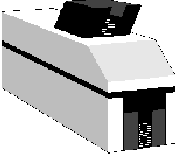
For those that were unable to make the meeting last month, here is a listing of the programs presented by the resource center. Call if you would like any of these at next month’s meeting.
Win 95 + Win 3.x
OsoSuite — A Complete Desktop Solution Windows 3.1 or Windows 95 includes:
AdMaker — Display Ad Design for Windows Easiest way possible to design small display ads, complete with illustrations and more. Use all your fonts, clip art images, and line drawing tools to create camera-ready layouts up to 6.5" x 9.5". Rotate text, draw borders, insert up to 4 clip art images, and create reverses and shaded text. There’s even a foreign and symbol character inserter. Other features include click and drag text, WYSIWYG display, full color support, and support for BMP, PCX, and WMF files.
Filer — Multimedia File Finder, Viewer, and Manager MultiMedia file finder, viewer, and manager. Find files across your entire system. Find duplicate files. Do text searches in files. View BMP, PCX, MFT, TGA, JKPG, DIB, RLE, ICO graphics. Hear WAV, MID, RMI sound files. Watch AVI, MOV, FLI, FLC movies. Preview TrueType fonts. Copy, move, delete, wipe, compare files. See file information. Filer lets you do whatever you want with your files. It’s a super important utility for all Windows users.
MultiLabel — Complete Labeling Solution for Windows MultiLabel designs and prints duplicate and individual labels on your favorite printer. Include clip art, fonts, line drawings, serial numbers, and more. Includes a complete Address Book database. Works with every Avery Laser Label or any customized format. Automatic POSTNET bar codes, autofit for text, click and drag text, BMP, PCX, WMF support, custom color support, and an Undo feature are just some of the program’s other features.
Rockford — Professional Business Card Design Rockford does just one thing — create business cards — but it does it extremely well. It makes creating and printing business cards easy and fun. Include clip art, fonts, borders, lines and more.
WinClip — Clip Art Viewer, Printer, and Manager WinClip is the ideal program for anyone who uses BMP, WMF, PCX, TGA, DIB, RLE, or ICO files. It makes the job of previewing and cataloging clip art not only easy, but fun. Includes complete file management tools. Print thumbnail catalogs with up to 150 images per page.
mIRC 95 + 3.x - Internet Relay Chat program ICQ 95 + 3.x - “I Seek You” Internet instant chat and messaging program Juno 1.49 - latest update as of January
Win 95
Quik Change - Change Wallpaper instantly Tray Text - Keep repeated text handy Addon (PowerToys) - Additions to Windows 95 from the programmers MoreSpace - Free hard disk space by finding duplicate files and does more! DUNCE - Dial Up Network Connection Enhancement Adds features to your DUN connections such as bypassing Connect To, Auto Reconnect, Automated Connections, and Run Items. Instant Drive Access - Puts an icon in the Windows 95/NT 4.0 traybar, from which you can access your disk-drives without having to open My Computer or Windows Explorer. Icon Corral - Makes specified programs use taskbar notification area icons (you know, those ones by the clock) to hold minimized windows without taskbar entries. Net Monitor - See the Performance of your Internet Connection Enhancements over the little blinking lights that Win95 provides QuikDict - QuikDict is a pop up dictionary accessible from the Windows Tool Tray spell check all words as they are typed, no matter what program Tray Color - Easy access multi function color program Grab a color from the screen Create custom colors with color mixing Color value in three different formats (Hex, HTML, deciamal) Copy color value to the clipboard to paste in to your editor later Standard color palette
Win 3.x
Spell Check - Works no matter what program you are using Supports WinCIM, CSNav, GoCIS, Notepad, DeskEdit, America Online, WinFax, Write, Notepad ’95, Netscape, FreeAgent, News Xpress, Eudora, Exchange ’95 & the Clipboard. Tray Color - Easy access multi function color program Grab a color from the screen Create custom colors with color mixing Color value in three different formats (Hex, HTML, decimal) Copy color value to the clipboard to paste in to your editor later Standard color palette. Random Act - Change wallpaper randomly or at specified times, like each day, etc Note It - Computer Post it notes MoreSpace - Clean hard drive by removing duplicate files and does more! ModemSta - Modem initialization, logging of incoming calls and connections, connect speed, dialed nunmber, data transfer rate, additional status info, show communications settings, generation of sounds at comm events. Also parallel ports. Plug-In - Title Bar displays, Alarms, Scheduler, App Installer, Sound Support (Events, Talking Clock, etc), PowerButton to access a multi-level QuickRun menu, Custom Cursors, Nested Groups, Resource Alerts, System Info, Screen Saver HotKey, Run with History List, and LOTS MORE! SysWinfo - Compact and complete system resource monitor, information source, and task manager that takes precious little memory and resources itself.
 Top
Top

If cleanliness is next to godliness, we computer users are an irreverent lot! That’s the considered opinion of many computer maintenance and repair specialists.
Dennis Orloff, a computer service engineer in Southern California for more than10 years, is one. Lyle Wood, who services computer equipment in Vancouver, British Columbia, is another. Technicians I know in several L.A. area computer shops agreed that dirty equipment is a common problem.
Time after time when he was called in to fix failed machines, Orloff reports that he had to tell clients “It’s not broken.it’s dirty!”
“Computers are a magnet to dirt; they can suck in dust from the air and major parts that need to be kept cool get coated with it. The result is overheating and poor performance, data loss, or even system breakdowns,” notes Wood, honcho at the aptly named Ounce of Prevention Computer Services (www.ounceofprevention.ca), which now has franchises across Canada.
“There is a common misconception among individual and corporate computer users that their machines are indestructible,” says Orloff. “They don’t realize that dust residues, skin oils and adverse environmental conditions do a lot of harm” to sensitive electronics and plastic materials.
Experts agree that simple cleanliness and regular maintenance can mean longer, trouble-free life for computers, peripherals, and other office machines. It doesn’t require a lot of time or money, either.
All it takes is perhaps an hour of your time, a vacuum cleaner, CD and disk drive cleaners, compressed air duster, brushes, swabs, plus cleaning products available at most large computer and office supply stores, or via mail order.
Orloff started ComputerBath, a company that offers a line of products designed to cover most cleaning needs. He developed Power Cleaner, a non-flammable, non-butyl, wipe-on wipe-off formula that “cleans, removes stains and shines, all in one step.” The firm’s Starter Kit ($12) includes a can of Power Cleaner, special two-sided cleaning cloth, keyboard brush and long swabs for hard-to-reach places.
ComputerBath also has the most complete set of tools on the market in its Comprehensive Maintenance Kit ($49.95). Check www.computerbath.com for details. (The Marine Corps Information Systems requested a rugged “all-terrain” version for use in the field.) User Groups might consider investing in the kit and recouping its cost by having periodic “Keep It Clean” sessions in which members’ computers are cleaned for a modest $5 to $10.fee.
Other companies that sell computer cleaning and maintenance product include ACL Staticide (www.aclstaticide.com), Allsop (www.allsop.com), Kensington (www.kensington.com/products), Keysan (www.keysan.com) PerfectData (www.perfectdata.com),
Never use ammonia-based or abrasive household cleaning products on your computers or other office equipment!
Start your cleanup by shutting off power. Dust computer system and work surfaces, including under the monitor, keyboard, printer, etc. Vacuum around the work area,. Vacuum vents on the computer case and all peripherals. Remove the case cover and ground yourself by touching the metal computer chassis or, even better, wear a grounding strap.
Blow out all debris from inside the case with a compressed air duster, being careful not to damage any of the wiring or electronic components. Concentrate on the vents, fan(s), power supply, diskette and CD-ROM drive openings. Use long cotton swabs to get into crevices. Replace case cover.
Unplug your keyboard, turn it upside down and shake gently, then use a brush to clean between the keys. Remove screws that hold on the bottom and blow out dust and debris from the innards with the air duster. Replace the back. Follow a similar procedure with your mouse or trackball, except that you should use swabs and a safe cleaner made for the job to clean the ball and positioning rollers.
Clean your printer, too. Follow directions in your User Manual because different types of printers require different care. (This could be a subject for a future column if enough readers are interested.)
Now that the insides are clean, go over the exteriors. A cleaning product like ComputerBath should not be sprayed directly on surfaces. Spray it on a cleaning cloth, wipe on, then wipe off. Stubborn stains may require a second application.
Use a drive cleaner disk to clean floppy and CD-ROM heads every three to six months, depending on system usage.
Finally, make sure there are no kinks in cables and cords, and that all plugs and connectors are still properly seated after being disturbed during the cleaning process..
Computers used in homes with pets may need special care, because fur from the animals can build up on or inside air intakes. This can create serious overheating in a hurry! One technician told me of a customer who had a Border Collie that curled up at her feet while she used her computer.
“She thought it was cute-until one day her system acted up and she called me in to see what was wrong. As soon as I pulled the mid-tower case out from under her desk I could see the problem. Dog hair had been sucked into the case and was clogging both the air intake areas and the fan cage! I cleaned it out well and everything was fine. She had called me soon enough to permanent damage, though her CPU’s life might have been shortened by a few months.”
Keep this in mind if you have a pet. Keep it out of your computer room and check your system regularly to be sure they are free of fur or hair balls.
Keeping your system clean takes only a few hours a year, but could add years to its life!
Ken Fermoyle (kfermoyle@earthlink.net) has written some 2,500 articles for publications ranging from Playboy and Popular Science to MacWeek, Microtimes & PC Laptop. He was co-host/producer of a radio show on computers and a partner in a DTP service bureau during the ‘80s. Fermoyle Publications offers editorial, consulting & graphics.
 Top
Top

If you have been on the internet with a web browser, you have encountered an item referred to as a “cookie”. Have you wondered what the heck it is? Now comes an answer from Microsoft. This is THEIR interpretation as to its function:
A cookie? What’s this you’re offering?
A cookie is a very tiny piece of text we’re asking permission to place on your computer’s hard drive. If you agree, then your browser adds the text in a small file. Its purpose is to let us know when you visit microsoft.com.
This text, by itself, only tells us that a previous microsoft.com visitor has returned. It doesn’t tell us who you are, or your email address or anything else personal. If you want to give us that information later, that’s your choice.
So why do we offer cookies?
Cookies help us evaluate visitors’ use of our site, such as what customers want to see and what they never read. That information allows us to better focus our online product, to concentrate on information people are reading and products they are using. And guess what? A cookie can help you.
If you accept a cookie, nothing affects you whenever you want to download software, access a premium site or even request permission to use a Microsoft logo on your Web page? You get asked questions like who you are and your email address. And that happens every time you want to download stuff.
If you have accepted a cookie, however, those questions eventually will be asked just once, no matter how often you download software or how many Microsoft sites you visit.
In the future, a cookie will allow you to tell us what information you prefer to read and what you don’t. If you’re a gamer, for example, we can advise you on content specific to games.
Why are we telling you all this? Because we want you to know why we ask you to accept a cookie. We want to be sure you understand that accepting a cookie in no waygives us access to your computer or any personal information about you.
Cookies are harmless, occupying just a few bytes on your hard drive. They also can be a Web site browser’s very good friend.
1997 Microsoft Corporation. All rights reserved
 Top
Top
The Genealogy Special Interest Group (GenSIG) had its first meeting after a long break on January 10th at the Elkhart Public Library. Leon Morris, John (Bud) Fisher and Gloria Savill volunteered to be Co-Directors for the 1998 year. Meetings are scheduled the 2nd Saturday of the month at 10am to Noon at the Elkhart Public Library. We had some new faces at this meeting and have discovered a wide range of experience and knowledge of genealogy and we hope the meetings will help you in the search for your ancestors.
At the next meeting scheduled February 14, Judy Palmaffy of Photo Creations will introduce us to photo restoration, enhancement and alterations. Do you have old, faded, beat-up, discolored or damaged photos? What about those old tin-type photos? “Your deteriorated and damaged heirlooms can be transformed in to beautiful portraits...” Come and see what can be done with your photos to make them look like new.
Also mentioned at the January meeting was a few of our favorite web sites:
http://www.ancestry.com/home/academy.htm (Dear Myrtle Lessons)
http://www.skyenet.net/~stevens/gensig3.htm (Tom Steven’s GENSIG home page)
http://www.oz.net/~cyndihow/sites.htm (Cyndi’s list)http://www.rootsweb.com/rootsweb/searches (Roots list-can do 10 at a time)
Or
E-Mail “(insert name researching)-L@rootsweb.com (Rootsweb Surname List) “Subscribe” in the body for the e-mail (and in subject line if it won’t go right).
Some useful EPCUG locations:
http://www.epcug.org/index.html (EPCUG home page)
http://www.epcug.org/sigs.htm (EPCUG SIG page to check for location and times)
http://www.epcug.org/calendar.htm (EPCUG Calendar page to check dates)
Genealogy SIG meetings are held the second Saturday at 10 am at The Elkhart Public Library, 300 S. 2nd St., Elkhart, IN
 Top
Top
Would you consider giving a brief accounting of the meeting one month? Would you consider writing a small article about something you are familiar with? It could be Internet, hardware, software, industry or whatever related. It doesn’t have to be long or in depth. It can be a quick little bit of information that you would like to share with other members. Not everybody learns or hears the same things at the same time. Give it some thought, won’t you?
Have you been to an extremely informative site lately on the Internet? Did you find a site that has loads of helpful articles on it? Wouldn’t it be great if all the other members could benefit from those articles? Many online authors will give reprint permission to us if we only ask them. Simply send an email to the author, tell them about our newsletter, give them the address where they can go look at it themselves, and ask for permission to reprint. Be sure to put my email address (nisly@skyenet.net) in the ‘carbon copy (cc:) field, and forward the reply to me also.
Last year we had 1 person for each of the 11 meetings do a short review on what happened and what was presented. I have not sought out anyone for this year yet, but I will be soon. If you would consider being a meeting writer, please call me or speak to me at the meeting. Remember, a volunteer newsletter like this can only survive with support from others. You all say you think we are doing a great job, well, we can only do so much by ourselves. Eric does a great job with the layout and making it look enjoyable to read. I try to make sure there is always worthwhile stuff to read. But you really should consider helping, just once a year, either as a meeting review writer, or an article contributor, or BOTH!
Jon Slough and Cindy Oyer always do a nice job of helping, but why should only a few contribute all the time when just one extra from each of a handful more could make everybody’s job so much easier.
Thanks for reading, enjoy this month’s newsletter.
 Top
Top
Do you have a web page out there? Would you like to promote it to the world? LinkExchange (note that I type that as one word) is a great way to promote your special interest web page for free. All you need is to add a few lines of html to your page and a small banner will be added to the top. In exchange, a banner you submit promoting your site will be displayed on other LinkExchange members sites, they can even click on it to get to you, just like the big guys!
Check out LinkExchange to increase traffic on your page today. It’s simple, it’s free, and it works. Just ask me!
 Top
Top
When January weather helps you find more time to sit at the computer, you might enjoy visiting some of these warm places.
Hawaii Information
http://city.net/countries/united_states/hawaii/
Vacation Hotline
http://www.vacation-hotline.com/index.htm
National Weather Service Hotline
http://iwin.nws.noaa.gov/iwin/main.html
Enough of places and weather. Here are some other starting points for your online surfing sessions.
Surf the net a different way with MetaSpy
http://www1.metacrawler.com/perl/metaspy
Screen Saver Heaven
http://www.galttech.com/ssheaven.shtml
Got REAL Audio/Video 5.0 yet? Here are some radio stations you might like to listen to while you surf the net.
WFMT Classical Radio (Chicago)
http://www.radio.audionet.com/radio/ram/wfmt.ram ?
WINZ News Radio (Miami)
http://www.radio.audionet.com/radio/ram/winz.ram ?
TopRadio Station Locator
http://www.topradio.com/index.htm
 Top
Top
Comments, corrections and suggestions to EPCUG Webeditor
Revised 14-Nov-98