
August 1999 - Vol 15 - Issue 8
Newsletter - Internet Edition



Editors Note: Much to my pleasure, two people wrote reviews on last month’s meeting. And since they both had good picks from the presentation, I decided to print them both for your benefit. I hope you get something good from both.
EPCUG JULY REVIEWBy Jim PresslerThe July meeting was interesting in more ways than one. At the start of the meeting the club president, John Matwyshyn, announced that he was resigning due to personal differences of opinion on the board. This was a surprise because he had not communicated this to any of the board members. There was some rescheduling of meetings that was part of the source of the confusion. We are sorry for the misunderstanding; his term was almost finished. The vice president became president, and the club decided to temporarily leave open the position of vice president, as elections are coming up. HARD DRIVE 101 was also very interesting for new and experienced users. Have you maintained your hard drive lately? This is one of the most important things you can do to speed up your system, prevent failure, increase space, and protect your data. Have you cleaned out your temp and bat files lately? How about your Internet cache and history files? Have you run Scandisk and Defrag recently? Have you backed up your hard drive and your important files? Jon Slough gave a wonderful explanation with info, tips and a handout. Once again, providing us with his seemingly inexhaustible source of information. Some of Jon’s many suggestions were: Right after startup, turn off any screensavers, then run Scandisk. Defrag your hard drive, shut down your computer and Defrag again and again until nothing moves. Don’t use your system while running defrag. To cleanup your temp and bat files, go to startup, then click find, and then delete them. To clear Internet Explorer files; first start Explorer, click View, click Internet Options, click Delete Temp Files, and Clear History. For Navigator; click Edit, click Preferences, click advanced, then clear cache and history. Hard drive types were explained and a dismantled hard drive’s parts were passed around. We want to thank Jon Slough and all the board members, for being with us. |
Hard Drive 101by Gloria SavillThe July meeting was on Hard Drive 101. The lesson was not exactly what Russ Burke thought it was going to be about, nor exactly what I thought would be covered, but a half and half session. Jon Slough presented the Hard Drive 101 lesson which included a hard drive taken apart so we could see what it looks like on the inside. It’s amazing how many pieces there are in that little box. NOTE OF CAUTION! Do not take a hard drive apart unless you are sure it is Dead! Dead! Dead! and completely out of warranty. If you take it apart your warranty is void and any recoverable data will be lost. So proceed at your own risk. Jon also explained about being aware of your hard drive specifics, i.e. size, speed, SCSI, EIDE boards, FATs, FAT16, FAT32, etc, because mixing and matching new hard drives with existing hard drives and hardware will cause nothing but headaches for you and your service tech. Nothing is as simple as going out and buying a hard drive and plugging it into your machine. These items and more must be considered before attempting such a feat. Now, on to maintaining your hard drive. If you don’t maintain your hard drive, your machine will eventually become slow, slower, and in some cases stop completely. (Ask me, it happened to my machine and fortunately it was fixable, you may not be so lucky.) I was doing some maintenance, but not enough. First off, turn off any screen saver program installed on your computer and close any programs that are running in the background. To run Scandisk double click on “My Computer”, highlight your C drive and right click, go to “Properties,” then “Tools.” In the Error-checking status section, hit “Check Now.” Select the hard drive to do. Select Standard or Thorough check, Standard is faster but either one is fine. I usually make sure the box is clicked that says “Fix any errors automatically” so Scandisk will fix any problems without any help. Then press “Start.” Scandisk will do just that, scan your hard drive and check for bad sectors, how much has been used, how much is free, etc. This shouldn’t take very long. Once Scandisk is done, then Defrag your hard drive. (Scandisk must be run first or you will get an error message telling you it must be run first, so you might as well do it first.) Defrag goes through and reorganizes the data on your hard drive. Every time you use your computer and add or subtract programs, files, data, etc. that information is written to your hard drive in any free space it can find. So when you realign everything your computer will run smoother and faster. You will automatically go back to the My Computer, Properties, Tools screen after you have run Scandisk. The bottom section says Defragmentation status. Click on “Defrag now.” The next screen may say “Drive C is X % fragmented. You don’t need to deframent this drive now...” It is recommended that you do it anyway. Then press “Start.” Most hard drives are broken up into 2 or more partitions (their size makes this necessary) and each partition must be defragged separately. If you want to watch defrag at work, click on the “See Details” box. (Editor’s Note: There is also a choice ‘All Hard Drives’) If you haven’t done this in a long time, it may take an hour or more to run depending on the size of your hard drive. NOTE if you watch defrag at work move your mouse every once in a while to prevent defrag from stopping and starting over. (Another of Jon’s Tips.). Once Defrag is done, reboot your computer by clicking on Start, Shut Down, Restart your computer. Repeat the Defrag - Reboot sequence until stuff doesn’t move around any more. Another important maintenance tip is to clear any cache and history on your computer. This is where I got into trouble. Both Cache and History are found in your Internet browsers. Cache is used to keep local copies of frequently accessed documents. History is a list of every website you have visited since it was last cleared. In both Internet Explorer and Netscape you must do this offline. Not sure how it’s done in AOL or any other Browser you may be using but it should be similar. Internet Explorer first. Double click on Internet Explorer, click on “Cancel” then “Work Offline.” Go to View then Internet Options. The middle section is Temporary Internet Files, click on “Delete Files” then “OK” to clear cache. The bottom section is History. Click on “Clear History” and you’re done. NOTE that the number of days to automatically clear history should be no more than 20 days. One of Jon’s undocumented tips is that all (or most) viruses have an incubation period of 21 days so if it is deleted at 20 days the virus should not start. But do not depend on this to work automatically, make a habit of clearing any History yourself. In Netscape go to Edit, Preferences and click on “Clear History.” To clear Cache, in the Category box on the left click on Advanced, click on Cache and then click on the boxes “Clear Memory Cache” and “Clear Disk Cache.” That wasn’t so bad was i? But you’re not done yet. Believe it or not all those Cache and History items you cleared are still on your computer. You must reboot your computer to clear them out of memory, so do that now. Thanks Jon for all those tips! I heard rumors of a Hard Drive 102 class for more tips on hardware maintenance. I’m sure the tips shown were just the tip of the iceberg of ways to improve the overall performance my hard drive, so I will look forward to more tips in a future lesson. |
 Top
Top
Interested in helping out with the Elkhart PC Users Group next year? Know someone you would like to see step forward? Be sure to attend this second night of nominations. Elections will be held in September. See page 5 for office descriptions.
According to the EPCUG Bylaws; Article 6: Elections; Section 5: Nominations - Nominations from the floor will be accepted at the July and August general meetings. The nominated person retains the right to accept nomination.
 Top
Top
With over 100 million people using the Internet, an online presence has become a requirement for companies to succeed in today’s competitive market.
In August we will have an informative meeting to learn about the opportunities of Electronic Commerce and the components necessary to succeed online.
Topics to be covered include:
| 1) | Electronic Commerce Defined |
| 2) | Today’s Internet Landscape — financial possibility or reality? |
| 3) | Types of E-Commerce sites |
| 4) | Components of E-Commerce |
| 5) | How to get started. |
The presentation will be by one of our own members, who works in the E-Commerce industry, Brian Marquis. He has scaled down their normal seminar to fit our time slot, and it will still hold a great deal of information. If you think you might be interested in this for yourself, or are just curious about the ‘behind the scenes’ information, be sure to come to the next general meeting at Crown Intl.
Thursday, August 26 at 7:00
 Top
Top
As you may already know, we have a collection of outdated computer components donated by both companies and individuals. They are being stored at Sherry’s house. She is anxious to get some of them up and running so they can be donated to the Boys & Girls Club and put to use (as well as out of her house). Most are 486 or less and simply need to be combined with other bits and pieces to make them usable. There are cases, motherboards, processors, sound cards, video cards, etc., and some software. If you have some of those bits and pieces (especially monitors and software) that you will NEVER use in another computer, due to upgrades. Consider donating them to EPCUG for this project. Also, talk to your employers, they may have old monitors or even entire systems sitting in a store room.
The next thing we need to do is put them in usable order. How about a bunch of us getting together on a Saturday morning to make ‘somethin out of nuthin’. The question of where and when will be brought up at the August meeting, so please be prepared to share your thoughts and a little time. Jon Slough mentioned this idea at the meeting last month, and there seemed to be a good response from people interested in seeing what can be done with this type of stuff.
If we have more than needed for the Boys & Girls Club, there are other fine places and homes that we could give these outdated computers. While these may be ‘outdated’ by most standards, they will certainly be fine for typing letters, reports, and other homework, as well as possibly adding some of those ‘outdated modems’ and using them for email!
Incidently, this is another way of serving our community using the knowledge we share in common as a group.
 Top
Top
There is a lot of talk about the Internet and electronic commerce. This article has yet one more person talking about it. Yikes! Seriously though, with over 100 million people using the Internet, an online presence has become a requirement for companies to succeed in today’s competitive market.
Electronic commerce is any transaction between buyers and sellers through electronic media. By this definition, electronic commerce has been around for 30 years and includes technologies such as EDI, and retail store credit card transactions. Lately, electronic commerce has come to mean any financial transaction between buyers and sellers on the Internet.
When a company sets up shop on the Internet, they have essentially opened another retail store. They need some assurances that the time and money that they invest to do this will actually pay off, unless they don’t care about making money. So they go online to make money. Will they actually make any money on the Internet? The answer is a definite maybe. It depends on what they are trying to sell, and how well they advertise their site.
Perhaps an example would help out here. Let’s suppose that a new plumber just came to town and he wants to rent some office space and establish a plumbing business in the area. He can get an office anywhere in the city. If he sets up his office in University Park Mall, he very likely will not make any money. He may be the best plumber in the city, but his product will not sell very well in a retail outlet. Basically, products that sell well in a retail establishment will sell on the Internet.
The year 1998 will be remembered as the year electronic commerce crossed over from a real possibility, to a real opportunity. Why? - Because Internet users see the Net as:
There are other benefits to creating an electronic commerce site. These benefits include:
Bottom line: there are lots of reasons to create an eCommerce site. So now that we know that we can make money on the Internet, we need to figure out how to do it. How do we put a site on the Internet? Well, that depends.
There are many ways to put together an eCommerce site, some that are free all the way up to sites that cost hundreds of thousands of dollars. How much it costs to put a company’s products on the Internet depends on numerous factors including, the number of products, expected popularity of the site and how tightly the site integrates with their existing systems.
The heart of an eCommerce site is the online catalog software. When considering a particular vendor’s catalog, pay close attention to the requirements for the product. Some software only runs on a particular operating system, such as Windows NT. Others require that you pay them or one of their partners to host your catalog for you. Find out what these costs are before you purchase their product.
Here is a list of some of the more popular catalogs available, in alphabetical order:
Actinic Catalog
Drumbeat eStore
IBM Net.Commerce
iCat
Intershop 4
Mercantec Soft Cart
Microsoft SiteServer Commerce Edition
OpenMarket ShopSite
ShopBuilder
SpaceWorks
Yahoo Store
All of these packages will provide a method to accept payments from customers on the Internet. You can also opt to process the credit cards online. However, it is more expensive to do so. Typically, the merchant would simply retrieve the orders from the site and process the credit cards using his existing credit card equipment.
If you are interested in doing electronic commerce, I hope that I have helped to answer some of your questions and show that it is possible to make money on the Internet. Start off small and then grow as you make more money. But whatever you do, get started. And don’t forget to market your site. It won’t make any money if no one knows it’s there. Brian Marquis, Internet Programmer Orion Group Software Engineers 5770 Nimtz Parkway South Bend, IN 46628 http://www.ogse.com bmarquis@ogse.com
Brian is a member of the Elkhart PC Users Group of Indiana and has over 15 years of PC programming experience in FoxPro, C++, Java, Perl and other languages. When not working on computers, Brian spends his time enjoying his new 12-acre farm with his wife, Jennifer, and son, Justin.
Be sure to attend the August 26 meeting as Brian is conducting the eCommerce presentation.
 Top
Top
1. When a page gets done loading, or so it says in the status bar at the bottom, but the page is pristine white, 1) wait a second or two, listen to see if your hard drive is still working. Some pages take a bit of extra visual time to load. 2) After 10-15 seconds of silence, hit reload, this usually does the trick. Don’t just assume it’s blank. To double check, if it still comes up white, click VIEW/PAGE SOURCE. If there’s only a couple lines there, then it probably is white (blank), if not, then for some reason the page is not loading, scan thru this window, you may be able to get the gist of what should have been showing.
2. The little icon that sits in your tray on the right side of your taskbar indicates web activity. One light indicates bytes your computer sends, the other indicates bytes it receives. When you wonder if a page is actually doing something, check the lights, if they are flashing back and forth, your computer is receiving and acknowledging receipt of information and all is going well. When they are dark, there really is nothing coming into your computer. Sometimes this means just wait a bit, other times it means you need to read #3.
3. You are sitting there watching the searching indicator on your web page, and it doesn’t seem to be doing anything. The little lights on your modem indicator are dark. Did your browser lose its way? Maybe not. 1) Check your ISPs home page, if you can’t load it, your ISP is having a problem. 2) Select a reliable, always loads when you go there page (I use AltaVista or DejaNews, they’re practically never down) if it doesn’t load, again, your ISP is having a problem. Solution? Wait a while, try a few different pages, make sure your browser is loading the fresh pages and not those it has ‘cached’ on your HD. Then try disconnecting and reconnecting, could be just the port you were logged into. If you still get no where, your ISP is likely to be down 10 minutes or more depending on the problem.
4. This is not just a browser tip, but in any window: When you already have your hands on the keyboard filling out a form, why not keep them there, you do not need to use the mouse to click ALL buttons try using the TAB key and see if the submit or other button doesn’t get a dashed border on or around it, indicating that if you press the space bar, the button will depress.
5. You are surfing and trying to go to a site, suddenly you are looking at a box that says: “There was no response, the server could be down or is not responding.” You should give up, right? Wrong. You should first verify if it is the server or the page that is down. Click at the end of the URL, in the location box, back space to the first / mark, and hit enter. This may get you to the main directory, a subdirectory or, may get you an error that you are not allowed access. If you get the same dialog, or an error, go all the way back to the furthest / mark so that all you have is www.something.com or .edu or .whatever. Then hit enter. If you still get the dialog, then assume the site is either busy or down, and come back later.
6. Here’s one to keep your ‘newbie nerves’ calmed down. Your browser keeps a copy of many web pages and their graphics that you’ve visited, on your computer’s hard drive. It does this in a specific directory, and it’s usually called CACHE (pronounced cash). If you are using Netscape, you can set a limit on the amount of space it will use to do this. When it reaches this amount of space, it will delete older cached copies, so that it has room to save the new ones you are visiting. This can cause a bit of alarm when all of a sudden you notice ‘something somewhere’ is REMOVING FILES!! It shows down in the status bar of the browser, and just be aware ahead of time, THIS IS NORMAL AND IS OK. Don’t panic or get excited. I can’t tell you how MSIE handles this, but I know it has a similar method of tracking and removing cache files.
7. While we are speaking of CACHE. Be sure to know what your’s has been set at, within your browser. Perhaps you or someone else, unknowingly, set this to a very high or very low amount. If it’s set to low, it can occasionally lessen your browser’s performance. If it is set to high, you can be needlessly filling up precious hard drive space.
8. Box comes back and says ‘Document contains no data’ Sometimes it means there really is a blank document there, sometimes it’s just an error and you should try again. I’ve more often than not, actually gotten the document on the second try. As usual, with anything computer, the first error message, is not always correct or true!
9. Whether you are using Netscape, MSIE, Eudora, Juno, or whatever for email, you are not seeing all the headers in your email. The Header section is where the TO: FROM: SUBJECT: and such is at. But in addition to what you normally see, there is several pieces of server information, that sometimes can be useful.
| a. | Netscape, select OPTIONS or VIEW, SHOW HEADERS, ALL from the Netscape Mail menu. |
| b. | In Eudora, click the BLAH BLAH BLAH icon. |
| c. | MS Outlook or Internet Mail, select FILE, PROPERTIES, DETAILS. |
| d. | Forte Free Agent, select MESSAGE, SHOW ALL HEADER FIELDS. |
| e. | Pegasus Mail, select READER, SHOW ALL HEADERS. |
10. To save the location of a web site so that you can come back and visit again means to use BOOKMARKS in Netscape(NS) and FAVORITES in Microsoft Internet Explorer(MSIE). The short and simple of how to do this in NS is to select BOOKMARKS then “ADD BOOKMARK”. In MSIE, it will be FAVORITES then “ADD FAVORITE”. We will get into sorting them another time.
Got newbie tips of your own? Try this, make a notepad document and save it on your desktop. Whenever you think of something that you’d like to share, jot it into the document, and at the end of each month send them to me. I will compile them and print them here each month.
Is there something you remember learning where you said “Gee, why didn’t somebody tell me that sooner!?!?” That’s the kind of things to send in, so they can know sooner!
 Top
Top
Go to the EPCUG home page and click on the e-mail list link, or go directly to the signup page at: www.epcug.org/signup.html
Fill out the form and then FOLLOW THE INSTRUCTIONS on the ThankYou page which you will be sent to after you submit the form.
The EPCUG E-Mail List is set up to aid EPCUG members in helping each other, and for occasional messages from the Board of Directors. A place to ask questions, share news, and discuss other computer related topics.
If you have JUNO or the web page does not work for you (some older versions of AOL don’t). Send an email directly to the list manager at: owner-epcug@epcug.org
Put the word SUBSCRIBE in the subject line AND the body, and be sure to include your name and street address in the body.
 Top
Top
| Partition Magic | Janet Roth |
| Drive Image | Paul Boggs |
| Drive Image | Bruce Prekowitz |
| Drive Copy | Steve Horvath |
| Mouse Pad | Dick Myatt |
| Mouse Pad | Nathaniel Boggs |
| Thanks to User Group[ Relations | |
|---|---|
 Top
Top
For those of you not at the July meeting, John Matwyshyn, the elected president, resigned. John, remember, is a volunteer and there were problems with the board that had become too great an aggravation for John to continue in that office. To say that I was stunned and shell shocked was an understatement.
I wish to state now that John has served as the membership director, vice-president, and then president. He gave EPCUG nearly three years of service, and his commitment to EPCUG will be missed. John made several trips every month to several bookstores to make sure that the EPCUG newsletters were kept stocked.
I asked for a motion and several people moved and seconded that we leave the vice-president position vacant for the next two months until the elections fill the position. This motion passed overwhelmingly.
As for the problems on the board, I will be addressing them. One of the biggest problems is that Sherry is filling two positions, membership director and newsletter editor. It was agreed by the board that we would help to put the labels on the newsletters at the board meetings.
I very much want to fill all the board positions in the upcoming elections. This will free Sherry from overload, and yes I want to continue to have the board put the labels on the newsletters, but after the meeting is over. I am still looking for special people to take the membership director and vice-president positions. The membership director will need to maintain the mailing list, purge the inactive members, and take the newsletters to the post office.
John’s resignation should be a wake-up call to the members of EPCUG, that the board members are burning out. Most board members have been on for up to 3-5 years. Between board meetings, regular meetings, writing articles, distributing newsletters, and then performing our functions, this is a commitment of 85-100 hours per year. This is 500 hours over a five-year period of time.
EPCUG has been spoiled by Del Mineard, one of the founders of EPCUG. For nine years Del held about every office in EPCUG, and attended every special interest group meeting. Del was a rare gift, and now he is gone, lured to a better job elsewhere. Del left a void that no one person can fill.
I am calling for EPCUG members to seriously consider what they can do for EPCUG. This is your users’ group, not that of the board. Think you do not have any gifts we can use? Can you take a handful of newsletters to a library? How about taking newsletters to a bookstore in South Bend / Mishawaka? If this is too big a task for you, then think about the time and effort that your board members have been doing for this group for years. If we want this group to grow and flourish, then we need to have “new blood” on the board every election.
 Top
Top
Here’s an experience I hope no one else gets to repeat, but if you do, I hope this helps you.
I went to open Netscape one day, and it says “This program has performed an illegal function . . . “ you know the rest and shuts down. Ok, no biggie, I’m sure something has just messed up a bit, and reboot will fix this. Oh no! I can’t get it open, no matter what I try! Now what?!?! I check the size of my bookmark file, which was the culprit once before, seems there’s a limit of 512K or something. But I’m only at 426K so that can’t be it. Now what?
Well, maybe it’s because the History file is too big. Let’s delete that and try again. No, that didn’t work. Well, maybe something else is wrong with the bookmark file. Let’s make a copy, and then rename it (I always use the date I’m backing up my bookmark file for its name) and then delete the original leaving no bookmark.htm. This will cause Netscape to start with a fresh new, empty bookmark file. If it starts, then we know for sure it the bookmark file. Sure enough, it starts!
Ok, now what do I do? I know I have a bad bookmark file, but certainly don’t want to lose them all! There’s gotta be a way. Well, lets see if it will open it as an html document in the browser window. Yep, it’s not so corrupt it won’t open here. Ok, now let’s see if we can open it in bookmarks. Select Bookmarks/Edit Bookmarks. Yep, there it is. Now, why can’t I start with it? Let’s see if we can. Oops, closing didn’t like that bookmark file.
I wonder if I can get it open that way again, and then delete half to see which half the corruption is in? Make another copy, then open Netscape with no bookmark file again, open the corrupt copy in the browser, then Edit Bookmarks, and open the corrupted file. Whatever the reason that I could open it in Bookmarks, only after opening it in the browser beats me, but I know I tried without doing that, and it wouldn’t work. I had to open it in the browser, and THEN I could open it in the bookmarks.
Anyway, now I delete a visual half of them (no way of knowing if it is really half, not wanting to mess with the file too much as I don’t know if something might trigger the corruption again. I then save the remainder of the bookmarks as bookmark1.bak Click UNDO, which undeletes the missing bookmarks, and delete the half you just saved. Save the second half as bookmark2.bak
Make copies of both of these into another directory. And open each in turn with Netscape that’s been started with no bookmark file. If the first half opens without going into the browser first, and you can close Netscape without an error, then you know it is the second half. If the first half errors, try the second half, you may have two of them! I was fortunate and only had one.
I made a copy of the corrupt half, then I repeated the opening of the file after putting it in the browser step, then once I got it open, I divided it into quarters instead of half. The third quarter held my corruption.
Next I opened it in Notepad to see if I could see the flaw. Sure enough, I could see which line was bad. There was a ton of those little squares! I know enough html to be able to delete the line correctly, or at least I hoped. Thankfully, that quarter opened!
Ok, back to the original file. First, delete the empty bookmark file. Open with Notepad the original, which of course sent me to WordPad, since the file was too big. Find the bad line and remove it. Move it back in my user directory. Hold my breath, and YES it worked!
Now that was a lot of work, but it saved my bookmarks! I have no idea what made me think that this would solve the problem, I just knew I wasn’t willing to give up my bookmarks without a fight. I can tell you that the most bookmarks I would have lost would have been 2-3 K worth, as I back them up very often! I lost an entire project’s worth of bookmarks a couple years ago, and learned that lesson the first time out!
Hope this helps somebody, if it happens to you, and of course, I would be willing to give you a hand if you don’t know html for that last step!
 Top
Top
I was going thru some mail the other day and saw an invitation to attend a 2-day hands on workshop on ‘Troubleshooting, Maintaining & Upgrading PCs’. I am always looking for an opportunity to learn more about that subject so I began looking closely at the program. It looked great and I was beginning to get excited about the possibility of attending their presentation in South Bend. I got to the end of the flyer and saw the price for the 2 days. I about fell over when I saw the price was $895.00 per person ($795.00 for 3 or more).
Please don’t think I am faulting them for the price, since I have no reason to think it would not be worth it. Seeing that made me think of the value of EPCUG. Last months meeting for example, where Jon Slough walked us all thru “Hard Drive 101” was one of the best learning sessions I have attended for a long time. Perhaps it was old hat for some, but I asked how many would like Jon to do “Hard Drive 102” and nearly everyone raised their hand. He has agreed to do 102 where he will show partitioning and multi-drive setup.
We at EPCUG are so fortunate to have members who are willing to share their knowledge with us, without concern for the monetary value of their wisdom. I for one have gained far more from my membership than the piddling $11.00 I have contributed at the door would infer. I’ll bet anything many of you share that same thought.
Please allow me to use this message to encourage YOU to consider becoming more involved in the operations of EPCUG. Think about the possibility of accepting a position on the board. If you are thinking “I don’t know enough about PCs to be on the board” think again! When was the last time you heard ME give advice? I am on the board to do what I can to see that EPCUG continues as a strong group. I also don’t have $895.00 to spend on a learning program, so I have a personal interest in seeing us survive and flourish.
The last thing you could do is throw another buck or so into the pot from time to time. Some of you lucky dawgs have even won stuff at the drawings. ( I haven’t ever won, boo hoo) It would double your chances of winning, you know!!!!! And even if you aren’t interested in the drawing items, you would still know that EPCUG is a buck or two better off from your help.
 Top
Top
The following descriptions are primarily excerpts from the bylaws, with few exceptions to the text where necessary.
President
The President shall preside at both the general meetings and the Board of Directors meetings. The President shall be a signing officer for official EPCUG documents, and shall have duties as specified in Robert’s Rules of Order. The President shall also have responsibility for arranging meeting locations and schedules for the Board of Directors meetings.
Vice-President
The Vice-President shall act on behalf of the President, in the event the President is unavailable, and shall replace the President, in the event the President is unable to complete the term of office. The Vice-President shall be responsible for arranging meeting locations and dates for the general membership meetings. The Vice-President shall also organize an election committee, to nominate a slate of new candidates for the following year and to run the election.
Secretary
The Secretary shall maintain proper records and minutes of the Board of Directors meetings, as well as the records of EPCUG, in general. The Secretary shall have the authority to act as President in the event the President and the Vice-President are unavailable. He/she shall submit a summary of the proceedings of the Board to the Newsletter Editor, on a quarterly basis. All official EPCUG records shall be delivered to the new Secretary, immediately following any transition.
Treasurer
The Board of Directors shall appoint a Treasurer, who shall receive and disburse all monies into an account in the name of EPCUG. The Treasurer will also be required to maintain standard accounting books and records, furnish quarterly and annually reports to the Board of Directors and prepare other reports and forms as needed. In the event the office of Treasurer changes persons, the Treasurer shall surrender all records for audit by the successor, together with any and all funds under the Treasurer’s control. All disbursements made by the Treasurer, unless authorized by special resolution of the Board of Directors, shall be supported by vouchers and/or cancelled checks or receipts. All non-recurring expenditures shall require prior board approval. Signing privileges for checks shall be determined by the Board of Directors. In addition, the Treasurer shall serve as financial officer.
Program Director
The Program Director shall arrange and schedule appropriate programs for the general membership meetings, with input from the membership and the Board of Directors. Other responsibilities include follow-up with the speaker before the meeting, greeting the speaker and taking the speaker to dinner before the meeting if time is available. The Program Director shall submit a newsletter article each month, announcing the speaker and topic for the following general meeting.
SIG Director
The Special Interest Group (SIG) Director shall provide a liaison between the SIG Leader(s) and the Board of Directors. As necessary, the SIG Director shall help arrange meeting locations, publicize meetings and topics and request appropriate funding. In some cases, he/she may help to organize a new SIG, recruit a SIG leader or help with topics.
Membership Director
The Membership Director shall be responsible for maintaining a computerized and up-to-date list of all EPCUG members. One or more copies of this list shall be available at the sign-in table at the general meeting. The Membership Director shall be responsible for managing the sign-in table, along with counting the money collected and delivering it to the Treasurer with a signed receipt. In the event that he cannot attend a particular meeting, the Membership Director shall make arrangements with another member of the Board of Directors to work the sign-in table. Additional duties include printing mailing labels for the newsletter, organizing the preparation of the newsletter and taking it to the Post Office for distribution.
Directors-at-Large
The Directors-at-Large shall attend meetings of the Board of Directors. They shall also attend the general membership meetings, gather feedback from the members, and work to represent the interests of the membership.
Advertising and Public Relations
The Board of Directors shall annually appoint an Advertising and PR Director, who shall be responsible for selling advertising and promoting sponsorships, and for delivering pertinent ad copy and names to the Newsletter Editor. The Treasurer shall also be notified of amounts to be billed for advertising sold. The Advertising and PR Director shall also develop ideas for and help implement Public Relations ideas, such as special projects, advertising EPCUG meetings through BBS systems and flyers, etc.
Head Librarian
The Board of Directors shall annually approve the appointment of a Head Librarian. The duties of the Head Librarian shall be related to the acquisition and distribution of public domain, shareware, and/or other software products in compliance with the copyright laws. Other materials, such as videotapes, books and literature may also be maintained in the EPCUG library. The Head Librarian shall make copies of library resources available to the general membership, and shall establish an efficient operating procedure.
Newsletter Editor
The Board of Directors shall annually approve the appointment of a Newsletter Editor, whose duties shall include publication of a monthly newsletter, to be circulated to all members in good standing. The Newsletter Editor may appoint one or more staff members to assist with the newsletter publication.
Web Editor
The responsibilities of the Web Editor include maintaining EPCUG’s web site and uploading the newsletter monthly.
If you are considering any of these positions, and have questions, please feel free to call any officer, or Jon Slough.
 Top
Top
Which adage do you believe? “Don’t look a gift horse in the mouth” or “There is no such thing as a free lunch.” When it comes to taking advantage of many of those “free” computer offers being hyped recently, you’d best consider the latter one.
First came the giveaway offers from Free-PC and clones. They promise a free computer to people who are will to watch continuous ads. The deals include all sort of restrictions on your Internet activity and require that you agree to answer questionnaires and otherwise give up aspects of your personal privacy.
So, in a sense, you do pay a price for the “free” computer. You lose a great deal of privacy and have restricted Internet access. Anyone with the slightest trace of paranoia won’t be comfortable with these deals.
Then came free computers from Internet Service Providers (ISPs) like Gobi and InterSquid. They give you a “free” computer in return for a long-term (30 to 36 months) contract for Internet access service at higher-than-normal rates of $26 to $30 per month. These rates will really seem excessive in a few years for reasons explained below.
Next we got a spate of partnerships between companies like eMachines, Compaq, large electronic retailers and various ISPs or online services such as CompuServe and Prodigy (which are not true ISPs).
Most of the latter offers don’t give you a free computer after all. Many are like the one Circuit City and Fry’s chains have been promoting in partnership with CompuServe. Staples has a similar tie-in with MSN, Microsoft Network. Mac fans also are being wooed with offers of “free” iMacs; more on that later. They offer rebates, usually $400.
The Fry’s deal is typical. It includes a $400 rebate on a $499 “eMachines/Compaq” computer with 366 Cyrix MII MMX-enhanced processor, 64MB of SD RAM, 4.3GB Ultra DMA hard drive, 56Kbps modem, but no monitor. It’s decent, low-end, entry-level home computer. You pay $499 up front and wait for the $400 rebate “within 45 days of credit approval...from eMachines/Compaq/CompuServe Internet Service.”.
Ah, but the cost doesn’t stop there. Part of the deal is that you must sign a “contract commitment to a 3-year/36-month subscription for CompuServe 2000 Internet Service at a monthly rate of $21.95.” And therein lies the rub. (You didn’t really think that Steve Case, honcho of AOL, which owns CompuServe, would really play Santa Claus, did you? Not blooming likely!)
That monthly cost is 10-20% over the going rates (currently running from $17.95 to $19.95) The kicker is that $21.95 may be double, even quadruple, what industry analysts and other experts project Internet access to cost in the not-too-distant future! Some predict monthly access fees may go as low as $5 within a few years, as reported in the Los Angeles Times during July. Why? There are several reasons.
1. Telephone and Internet gurus report that competitive effects of the Telecommunications Reform Act of 1996 are finally beginning to appear. We have already seen long-distance rates drop substantially, to as low as 8 cents per minute in some cases. This ultimately means lower costs for Internet Service Providers.
2. Broadband technologies that offer fast Internet access are beginning to show significant growth. More users will turn to DSL (Digital Subscriber Line) and cable access, as they become available. DSL and cable not only offer fast access, the “always-connected” benefit and simultaneous multi-user capability, but they can be very competitive in cost compared with current dial-up access rates. This is especially true for users who have a second phone line, dedicated to modem use, because that line can be dropped if you get DSL or cable.
So if you sign a 3-year contract for Internet access at $20 or $22 per month and access rates drop to $10 or $12 in 12 or 14 months, your “free” computer won’t be so free after all. And don’t think you can terminate your service contract early to take advantage of lower rates. Read the fine print. The CompuServe contract “requires repayment of $400 rebate plus a $50 cancellation fee” for early termination.
As Bank of America Securities analyst Kurtis King commented in a L.A. Times Business Section article (July 3), “These contracts are pretty onerous. There’s nothing free about the offers.”
How about the FreeMac deal? All details weren’t clear at this writing, but itappears that the offers requires a 3-year commitment to Internet access with Earthlink at $19.95/month and submission of a demographic profile. The latter would be used to target advertisements to specific users.
FreeMac plans to distribute 10,000 free machines in October. I have no information yet on what penalty would be invoked if you try to terminate the contract with Earthlink before 36 month have elapsed.
(Author’s Note: Just as I was finishing this article I received an offer of Internet access through MSN, the Microsoft Network, at $11.99 per month. The deal is available through Costco, a large membership retailer, and requires a 3-month prepayment ($35.97) but no long-term contract. Take this as an omen of things to come!)
Copyright 1999 by Ken Fermoyle. Ken Fermoyle has written some 2,500 articles for publications ranging from Playboy and Popular Science to MacWeek, Microtimes & PC Laptop. Ken’s Korner, a syndicated monthly column, is available free to User Groups. To subscribe or for permission to reprint this article, contact kfermoyle@earthlink.net.
 Top
Top
Sorry for the hiatus last month, but between graduation from college, a birthday (yes I was born, not hatched), and the 4th of July holiday, I did not get my article written.
This month I don’t have to write much, as I am taking information from other sources and yes I am giving them the credit (or blame) for their positions. I want to start with FEMA’s position as given on their web site at http://www.fema.com/y2k/ and I took the time to download the 1.06MB PDF file. After reading it I found, in total, the following statement for practicing personal preparedness:
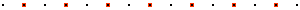
Practicing Personal Preparedness
(from FEMA’s Y2K & You PDF File)
Personal preparedness for transition to the Year 2000 is no different from the way you prepare for a weather event, such as a winter storm or flood. As always, you should have on hand batteries for flashlights and radios, a 3-day supply of water and nonperishable goods, and at least half a tank of gas in your car. There is no need to stockpile cash or other items. In reality, such actions could create more problems than they solve.
For additional information on personal preparedness, visit FEMA’s web site (http://www.fema.gov), under the category “Preparedness.” From this site, you can download copies of preparedness brochures such as the “Emergency Preparedness Checklist,” “Your Family Disaster Plan,” “Your Family Disaster Supplies Kit,” and “Helping Children Cope with Disaster.”
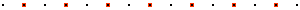
I tried to get some of the electronic documents listed above and every time I went to the sites, I was not able to access the site or the files were not available. The information on the other 31 pages of the document were a glossary of terms and very basic instructions on checking your VCR, computer and other items. To say it was disappointing is an understatement.
So let’s turn to the Red Cross who, by the way, have been the most proactive federal group on personal preparedness information on the Y2K issue. I am including fairly long excerpts from the web page at http://www.redcross.org/disaster/safety/Y2K.html with a Y2K checklist.
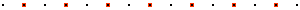
What kinds of things could happen as a result of Y2K problems?
The President’s Council on Y2K Conversion, established by the White House, as well as a special Senate Committee, have focused their attention on defining the scope of the Y2K problem. Hearings have been conducted by the United States Senate Special Committee on the Year 2000 Technology Problem and have focused on the following eight areas:
| * | Utilities and the national power grid |
| * | International banking and finance |
| * | Health care |
| * | Transportation |
| * | Telecommunications |
| * | Pension and mutual funds |
| * | Emergency planning |
| * | General business |
The potential effect of the Y2K technology problem on any of these areas is unknown, and the situation continues to change as federal, state, and local governments; industries; businesses; and organizations, as well as the general public, take actions to reduce the problem. Experts who spoke at the Senate hearings believe that there may be localized disruptions. For example, in some areas, electrical power may be unavailable for some time. Manufacturing and production industries may be disrupted. Roads may be closed or gridlocked if traffic signals are disrupted. Electronic credit card transactions may not be processed. Telephone systems may not work.
Because no one can be certain about the effects of the Y2K problem, the American Red Cross has developed the following checklist for you. These are some easy steps you can take to prepare for possible disruptions. All of these recommendations make good sense, regardless of the potential problem.
What You Can Do To Be Prepared
Y2K Checklist
| _______ | Check with manufacturers of any essential computer-controlled electronic equipment in your home to see if that equipment may be affected. This includes fire and security alarm systems, programmable thermostats, appliances, consumer electronics, garage door openers, electronic locks, and any other electronic equipment in which an “embedded chip” may control its operation. |
| _______ | Stock disaster supplies to last several days to a week for yourself and those who live with you. This includes having nonperishable foods, stored water, and an ample supply of prescription and nonprescription medications that you regularly use. See Your Family Disaster Supplies Kit for suggestions. |
| _______ | As you would in preparation for a storm of any kind, have some extra cash or traveler’s checks on hand in case electronic transactions involving ATM cards, credit cards, and the like cannot be processed. Plan to keep cash or traveler’s checks in a safe place, and withdraw money from your bank in small amounts well in advance of 12/31/99. |
| _______ | As you would in preparation for a winter storm, keep your automobile gas tank above half full. |
| _______ | In case the power fails, plan to use alternative cooking devices in accordance with manufacturer’s instructions. Don’t use open flames or charcoal grills indoors. |
| _______ | Have extra blankets, coats, hats, and gloves to keep warm. Please do not plan to use gas-fueled appliances, like an oven, as an alternative heating source. The same goes for wood-burning or liquid-fueled heating devices that are not designed to be used in a residential structure. Camp stoves and heaters should only be used out of doors in a well-ventilated area. If you do purchase an alternative heating device, make sure it is approved for use indoors and is listed with the Underwriters Laboratories (UL). |
| _______ | Have plenty of flashlights and extra batteries on hand. Don’t use candles for emergency lighting. |
| _______ | Examine your smoke alarms now. If you have smoke alarms that are hard-wired into your home’s electrical system (most newer ones are), check to see if they have battery back-ups. Every fall, replace all batteries in all smoke alarms as a general fire safety precaution. |
| _______ | Be prepared to relocate to a shelter for warmth and protection during a prolonged power outage or if for any other reason local officials request or require that you leave your home. Listen to a battery-operated radio or television for information about where shelters will be available. |
| _______ | If you plan to use a portable generator, connect what you want to power directly to the generator; do not connect the generator to your home’s electrical system. Also, be sure to keep a generator in a well-ventilated area either outside or in a garage, keeping the door open. Don’t put a generator in your basement or anywhere inside your home. |
| _______ | Check with the emergency services providers in your community to see if there is more information available about how your community is preparing for any potential problems. Be an advocate and support efforts by your local police, fire, and emergency management officials to ensure that their systems will be able to operate at all times. |
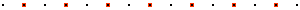
I think you will agree that this is a much better list of things to review than the one provided by FEMA. You should note that the Red Cross is very concerned about fire and carbon monoxide poisoning so they will not advocate the use of any open flame heating devices. This is very understandable on their part, but you need to know about this bias when you make your plans for Y2K.
Another point about the Red Cross, they have changed their position about the amount of provisions you need. I have a copy of their 1994 Food and Water in an Emergency pamphlet. This pamphlet covers all emergencies including Tornado, Flash Flood, Earthquake, Winter Storms, Hurricane, and Hazardous Materials Spills. In two places in the pamphlet it says to have two weeks of food and water on hand. This is different from the several days to one week they now suggest.
Every emergency official I have asked, has given me the 3 day winter storm answer on the record. When asked what they are doing, most say, only off the record, that they will have 2 to 6 six weeks of food. When I asked them why they do not tell the public that, the answer is always the same. “I don’t want to scare the public.”
The last part of this article is the CIA’s position and assessment of the condition of the world about Y2K. The CIA last year announced that they were instructing their employees to purchase extra blankets and to be ready for some problems with utilities caused by Y2K. Well, guess what, they have recently announced that this “is a contradiction of the position of the current administration on the Y2K issue.”
In other words they were telling the truth and some people in high places did not like it. The CIA is “prohibited from giving detailed information about the United States,” so their assessment is for other countries. The CIA’s information is in conjunction with MSNBC and is located at http://www.msnbc.com/modules/Y2KInternational/map_nestframe.asp and by clicking on the various countries you see their position.
Only the CIA seems to know the word severe. Since they know what severe means, it is used a lot. I tend to believe their assessment, because other sources like Gartner Group confirm the very problems they are discussing. Some of the biggest hot spots in the CIA’s assessment are Russia, China, Eastern Europe, and Japan each with various complex problems.
The Middle East is a very close second since they use so many sea water desalinization plants for water. Add this to a potential failure of oil production, and they have two very big problems to correct.
If you look back over my articles you will see that I have always suggested several weeks of food and water as the proper amount to have on hand. While I do suggest the use of heating candles, they are in a metal can and I also suggest that the can be put on a large diameter metal pan about 5" high. The pan holds a layer of non-flammable material (SAND). The sand will help hold the can upright and to keep any wax from leaking.
I agree with the Red Cross’s position on carbon monoxide and if you use kerosene heaters, you need to have a detector in your house.
Next month’s article will be on what local governments and a county in Indiana is doing about Y2K. No, it is not either Elkhart or St Joseph county, we would not be that lucky. It is Monroe county and the Bloomington area. If you have any questions or comments on this article, please e-mail me at jonslough@tln.net or fax me at 219-534-3961
 Top
Top
Start-Up in my Windows 98 System Configuration Utility contains calls for files that should have been removed when I deleted the programs. Nevertheless, there they are; and I did not know how to get rid of them. In some cases, there were duplicate calls for the same file. After dealing with some of these my computer runs much better now. It is not nearly as “touchy” as it once was.
I looked in my Win.ini file, and they were not there. So, I hunted, and read, and hunted. I have now found most of them. Some of the programmers writing for Windows 95/98 have been “sneaky” about where they put things. Calls for files were buried in scattered places my Registry.
Some are in: HKEY_LOCAL_MACHINE\SOFTWARE\Microsoft\Windows\CurrentVersion\Run
some are in RunServices
some are in Run-
Another place is: HKEY_CURRENT_USER\SOFTWARE\Microsoft\Windows\CurrentVersion\Run
and
Run-
If you are not familiar with “Regedit”, then get someone who is to help you. Do not delete these file calls. “REM” them out by prefixing the data with a REM statement.
This should work for Windows 95, Windows 98, Windows 98 SE, Windows NT and Windows 2000.
 Top
Top
(Editor’s Note: When Doyle first brought up this column, I thought it was a very good idea, and would personally love it if we could do 3-4 each month! I don’t know about the rest of you, but I have a real hard time keeping names with faces, I hear the name, and think, “I ought to know who that is.” Or, I see the face and think, “I wish I could remember their name!” Well, we don’t have the picture format down yet, but hopefully soon we can put faces with these names, and give us all a helping hand. Give us some feedback, we’d love to hear from you. For that matter, we’d love to interview you! —Sherry
| FAVORITES: | |
|---|---|
| TV | Discovery, The Learning Channel and news programs |
| Hobbies | Golf, surfing the web, Fantasy Football and reading |
| Career | Employed by Supreme Corporation for 15 years. Have been working in the IS department for 12 years. I am currently the IS Manager. I still enjoy programming in the RPG programming language on an AS/400. The IS department supports around 100 PC’s on an NT network and is spread from the East to the West coast. |
| Computing | Home computer use is for email, reading on news sites and following football. |
| Membership | Have been a member of EPCUG for 7 years. Past positions include membership, advertising, vice-president and president. Also a member of the Michiana AS/400 User Group. |
| Best Advice | Read and follow articles and advice given by Jon Slough on Y2K preparedness. |
| Favorite Beverage | Hazelnut flavored coffee |
| Favorite Food | Seafood |
| Vacation | Any place away from work. Enjoy taking time to spend with my family. |
| FAVORITES: | |
|---|---|
| Favorite Book | Depends on my mood (I have over 2000 books - guess that means I have 2000 moods)! - multi-personality perhaps? |
| Favorite Beverage | Pepsi (I used to like Vernors- the way they used to make it years ago - ‘aged in oaken barrels for 15 years’ - not this watered down stuff they sell now)! |
| Favorite Food/Meal | Anything I don’t have to fix |
| Favorite Music | Praise, Jewish, Celtic, Motown, Rock-n-Roll (depends on my mood—see above) |
| Favorite Car | My ’91 Tercel — with apologies to my ‘American only’ friends, my ‘American made (a misnomer)’ cars had too many problems. |
| Computing | (Background, Story, Equipment, etc.) 1. a used Kaypro II - lasted 2 days then the power supply went out. 2. a used Commodore 64 - never learned to use 3. Tenex 386 - that machine was great 4. Cyrix686 p166 5. Future dream - a Notebook -got one for sale???? see me! |
| Education | Tekonsha High School, (see me I’ll tell you where it is!) Bethel College - B.A. |
| If I Could Do It Over... | I’d study the Bible more at an earlier age |
| My Most Irrational Act | A years membership to the spa decision made while sitting in a hot tub - went 3 times |
| Best Word To Describe Me | INTENSE |
| Military Affiliation | My uncle was a Lt. Col. (you didn’t say I had to be in the military!) |
 Top
Top
Editor’s Note: This bit of humor has absolutely no reference to Mr. Matwyshyn’s resignation last month. I was given this piece before last month’s issue, but did not have room for it. I chose to go ahead and run it and believe that my reader’s have more respect for me than to think I went looking for this out of spite, even tho it could be interpreted that way. If Mr. Matwyshyn feels this is the case, then I would sincerely apologize, as it was not. I simply just loved the poem, as somedays I really feel this way, and think others probably do too.
I am hereby officially tendering my resignation as an adult.
I have decided I would like to accept the responsibilities of an 8 year old again.
I want to go to McDonald’s and think that it’s a four star restaurant.
I want to sail sticks across a fresh mud puddle and make ripples with rocks.
I want to think M&Ms are better than money because you can eat them.
I want to lie under a big oak tree and run a lemonade stand with my friends on a hot summer’s day.
I want to return to a time when life was simple.
When all you knew were colors, multiplication tables, and nursery rhymes, but that didn’t bother you, because you didn’t know what you didn’t know and you didn’t care.
All you knew was to be happy because you were blissfully unaware of all the things that should make you worried or upset.
I want to think the world is fair. That everyone is honest and good.
I want to believe that anything is possible.
I want to be oblivious to the complexities of life and be overly excited by the little things again.
I want to live simple again.
I don’t want my day to consist of computer crashes, mountains of paperwork, how to survive more days in the month than there is money in the bank, depressing news, doctor bills, gossip, illness, and loss of loved ones.
I want to believe in the power of smiles, hugs, a kind word, truth, justice, peace, dreams, the imagination, mankind, and making angels in the snow.
So....here’s my checkbook and my car-keys, my credit card bills and my 401K statements.
I am officially resigning from adulthood, and if you want to discuss this further, you’ll have to catch me first, ‘cause,
“Tag! You’re it.”
 Top
Top
The Genealogy Special Interest Group (GenSIG) meets on the 2nd Saturday of every month at the Elkhart Public Library from 10:00am to 12:00noon. Our July 10th meeting was about getting organized. Genealogy is (in my opinion) second to the IRS in the amount of paper used. If you’re like me and have piles of loose papers, notebooks, photos, and lists of things to do, look up, letters to answer, etc.; how do you get organized? This is not a simple task, but if you start now and do a little at a time you will be organized in the near future.
If you are just starting out on genealogy research there are a couple of good web sites to check out, Cyndi’s List at www.cyndislist.com and www.ancestry.com. For July, I used Dear Myrtle’s “Finally Geting Organized!” January Organization Checklist at www.ancestry.com/lessons/gettingorganized/gettingorganized.htm. Where do you start? Start here. What I like about this site is that the lessons are broken down into manageable steps on how to do it. And over time, if you follow these steps, you WILL be organized.
Do you like your filing system? Don’t have one? Dear Myrtle suggests: A) Setting up a SURNAME NOTEBOOK for each major surname. B) Put all the direct line family group sheets in chronological order (youngest to oldest) in each notebook, with a divider tab clearly labeled: DIRECT LINE. C) Put all collateral lines in chronological order in the same notebook, with a divider tab clearly labeled: COLLATERAL LINES. D) File papers on any suspected, or not-yet known relatives in the same surname notebook, with a divider tab clearly labeled: UNKNOWN RELATIONS.
Look up Dear Myrtle’s site and read those suggestions for yourself. In a later lesson Dear Myrtle covers getting this information into a computer program but for now concentrate on doing January’s checklist to get started on your way to organization.
Now, what to do with all those documents you have collected (i.e. newspaper articles, birth certificates, marriage certificates, death certificates, etc.) File those right behind the individual’s family group sheet (where the individual is listed as the father or mother not the child). Don’t forget to make copies if they are needed in more than one file.
This is NOT the way I have my books set up but I want to try it. I recently had a fellow genealogist come to my house for information on the Rensbergers. I had to shuffle through a lot of papers to gather the information for him. Dear Myrtle’s Surname Notebook would have saved me a lot of time and effort. If you have your direct line located separately from the rest of the information, that can be copied and put back easily. In my case, our common ancestor was 5 generations back so you can skip those pages between me and the 5th generation, then go the Collateral section to find the rest of the group sheets pertaining to his line.
Why didn’t I think of this before? This is not to say that I didn’t print out a computer generated report from my genealogy program for him, but that had more information than he needed (i.e. those 5 generations between me and our common ancestor). I also use paper copies of family group sheets as worksheets and research papers. I write on the group sheets, put that information in the computer and print out a new group sheet. I put a line through the old one so I know everything new has been input in the computer and put that copy in my research book (the book I take to the courthouse, library, etc so the original stays safely at home). This also provides me with a paper backup copy of all my information in case my computer crashes and the data is not recoverable. Don’t think it won’t happen to you — ask me and I’ll tell you my story. Remember there are two parents so you need to make two copies of each family group sheet. Put a check mark next to the father on one sheet, the mother on the other one. Her sheet goes in a Surname Notebook with her maiden name. Thus increasing your number of notebooks by 1. Start looking for garage sale specials on notebooks, cleaning them up and using them for Surname Notebooks.
In August we will follow up with more suggestions on getting organized. If you have a system that you would like to share with the group, we would be glad to see how you have your genealogy information organized. In the meantime, keep on searching!
 Top
Top
A couple meetings ago there was some discussion on an alternative for those who do not have a ‘sorting or filtering’ email program, such as AOL. I remain ignorant in my knowledge of other programs, as I did not know these people have no sorting ability. Duh, AOL!
Anyway, the concern expressed by those on AOL or other programs, is that with the constant battle of spam, it is sometimes easy to miss an email which you wanted to read, such as one from the list. Which I can appreciate. I thought their problem was with getting ‘our’ junk mail out of the way, my apologies to them One, is for all of us to put ‘epcug-list’ or ‘something’ at the start of the subject line. Some email list servers do this for you, ours does not. I don’t see this being a reliable alternative. Everyone is going to forget this at some time or another, and some will forget more often than we remember. So it is not a very viable option
Two, would be to use a different list server. This one is provided free of charge, free of advertising, and free of difficulties for me Three, is for these persons to only be on the digest format. This sends them a single message at the end of the day with all the posts in one. We have a limit on the digest size, I believe I set it between 30-50K, so it should not be too large for anyone. This comes with the sender as “epcugml” rather than an individual’s name, and solves the difficulty in deciding whether to trash or read. The downside to this is, you don’t get today’s mail until tomorrow if you go to bed at a decent hour! Although, that may be the way you get it anyway, I don’t know.
If anyone has any comments or suggestions on alternatives for these members, please post them or call me, and we can discuss them.
What’s a DLL? What does a DLL do? Why do they cause problems? With the earliest versions of Windows, Microsoft established the \windows\system folder as the designated storage place for DLLs that are common. The proprietary DLLs were supposed to be installed in the program’s own folder. As new and improved versions of DLLs were released it was intended that the updated version would replace the earlier version and that the DLL would be backward compatible. In a perfect world you’d have just one copy of a shared DLL on your system and it would be available to any application that needed it.
The Windows operating system (any flavor) allows only one copy of a DLL to be in memory at any one time. The DLL will remain in memory until it’s no longer needed.
Let’s start by looking at the following common scenario:
The most common DLL’s are those that are part of a programming language such as C++, Visual Basic, etc. These DLL’s provide the same “run time” environment as the developer’s own system, but don’t allow you to edit the program. Software publishers must include these critical DLLs with their programs because they can’t assume you already have the right one on your system.
Software publishers often seem to be careless or unable to follow the rules. In some cases, they just don’t know better. Both small and large publishers are guilty of not keeping their programming utilities up to date, this results in distributing DLLs that are several years old. Distributing a new program with old DLL’s has the same effect as loading an old program on your system.
Microsoft has incorporated several features into the Windows 98 operating system that help to resolve the problem of an old DLL being installed into a shared directory; however it doesn’t always work. The worst offenders are installation routines that don’t do any version checking and simply unzip files directly into the shared directory, overwriting whatever is there. In many cases W98’s System File Checker can recover the correct version. Having a current backup is still the best protection.
One of the most common mistakes made by a program’s installation routine is to place a common DLL in the program’s own folder, rather then put it in the system folder where it belongs. That’s the easiest thing to fix, if you’re careful and follow some simple guidelines. Programs bearing the MS Windows 9x logo on the box generally don’t cause problems as they have to meet some very strict and recently revised compliance standards. I’m guessing that the right to wear the logo doesn’t come cheaply either.
Searching the system If you are running Windows 95, you’ll find these updates at www.microsoft.com.windows95/downloads
If you are running Windows 98, click on the Windows Update in the Start menu and you’ll be taken to MS’s semi-automated update site. If you’re not sure whether the update is installed on your system or not, install it anyway! It doesn’t hurt to be sure.
Step-by-step Taking control Caution!! Don’t get carried away in the following process. We are only concerned with duplicates that meet the following criteria:
A copy in \windows\system
Author’s note: This troubleshooting process is not intended to solve all conflict situations. It does however, eliminate the most common problems. Duplicate DLL’s, where no copy is in the common \windows\system directory, are a completely different situation and beyond the scope of this article. For those situations a thorough understanding of the operating system and a backup plan are required. I strongly advise the reader to leave these files as-is. In most cases they will not cause system problems, unless both programs are being run at the same time.
This article is furnished as a benefit of our membership in the Association of Personal Computer User Groups (APCUG), an international organization to which this user group belongs. The author, Rod Ream is a full time, independent, PC Consultant and is also the Director of Technical Services for the Pasadena IBM Users Group (PIBMUG). His base is in Alhambra CA and he can be reached at rodream@techie.com.
Entrepreneur Magazine - http://www.entrepreneurmag.com/ Yahoo! Small Business - http://smallbusiness.yahoo.com/smallbusiness/ecommerce/ THE CYBER HYMNAL - http://tch.simplenet.com/misc/download.shtm Loads ‘O Links: Share and Share Alike - http://home.new-quest.net/links.html Songs of Praise - http://songsofpraise.org/ Ian Vink Software - http://ianvink.com
Comments, corrections and suggestions to EPCUG Webeditor
 Top
Top

DLL Conflict Troubleshooting Tutorial
Stop! Don’t wipe that hard drive, there’s a better way!by Rod Ream, Pasadena IBM Users Group (PIBMUG)
Dynamic Link Library
DLLs are best thought of as programmer’s toolkits. They contain programming code that is often re-used from one application to another. Some DLLs have one or two routines, while others may have a hundred or more. Rather then re-invent the wheel, a programmer will use a DLL containing optimized code for the task at hand. Dialing your modem, selecting fonts and colors or quickly sorting lists of information are examples of the types of work they perform.
There are two types of DLL’s:
· Shared or common - Used by many programs. · Proprietary - Used by one program or by one software publisher
The following process is intended to let a user check their own system for DLL version conflicts. Before doing so, I strongly recommend that any patches and updates available from MS be installed. Installing these updates will put the newest versions of the most problematic DLLs on your system and give you a valid reference point for what’s really old on your system. The most critical DLL’s are available in 3 updates:
· “Windows Library Update” · “Windows 95 Service Pack 1“ · “OLE 32 Update to Service Pack 1”
Don’t be surprised by the number of DLLs on your system. In a new system, with little more then Windows98 installed you’ll probably have three or four hundred of them, but on a large system like mine, there’s nearly five thousand!
Look through the list for duplicates. The ones that cause software conflicts are those with copies in the \windows\system folder and one or more copies somewhere else on your system. The most critical DLLs have a backup copy in \windows\sysbckup - that’s a new safety feature introduced with Widows9x and these files are usually the same version. Check the search listing for files beginning with:
BWCC CO CTL MFC MSV OLE
The following is intended for experienced users only . Some people may wish to contact a consultant or system specialist who is experienced in dealing with software conflicts.
Example: (using mfc42.dll) C:\someprogram\mfc42.dll v4.25 old version (rename) C:\windows\system v6.00.8267.0 Higher version, shared directory C:\windows\sysbckup v6.00.8267.0 Safety copy, don’t touch
 Top
Top

August Resource URLs
Sections here include: Business Start-Ups, Small Biz Search, Home Office, Resources, Free Business Forms
Articles, resources, and news for the small business.
26 zipped files full of midis. There is an index in the Q file. These are small, but excellent quality midis.
Amongst the many other great sets of links, is a very good section with religious, gospel, and country midis. Check ‘em out!
Many of the midis in the zipped files here are large, long playing midis! Again very excellent quality, but there is an added feature on this site. The lyrics sheets are also available, and they’ve even done some translating of some of them into Afrikaans, Chinese, Estonian, German, Italian, Portugese, Romanian, Russian, and Spanish.
s
The purpose of this company is to ‘develop and promote software to help you study the Word of God.’ They have a refreshing uniqueness in the statement ‘Free upgrades forever.’ Their products include Ace Bible Professional, BiblePro 6, and Christian Music Mega Pack. The music cd has 186 full length songs, over 10 hours of music! Now that’s what I call a Mega Pack!
 Top
Top
